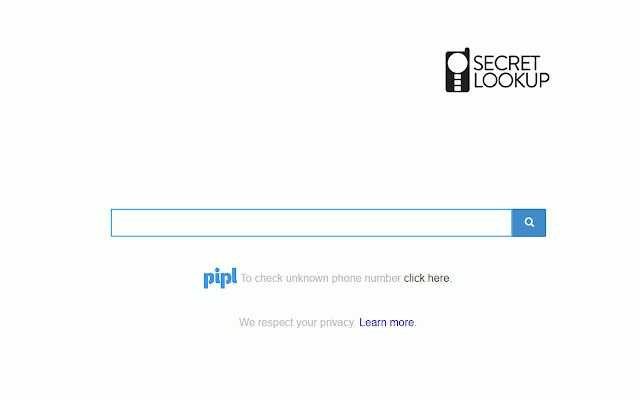Secret Lookup 2
486 users
Developer: Secret Lookup
Version: 1.74
Updated: May 26, 2016

Available in the
Chrome Web Store
Chrome Web Store
Install & Try Now!
Disaronno Velvet Cream Liqueur 1.75L
Facebook Cover Template, Facebook Banner, Facebook Icon, Modern Facebook Business Cover Image, DIY Facebook Template, Canva Template - Alina
DNC's Fan Dance Beanie
Israel Today, numbers 1,3,9,15,18,21,24,27,31,34,36, & 37 12 issues Multiple authors [ ] [Softcover]
Cosmo Darts Fit Flight Air Dart Flights - Kite Pink
DMC stranded 987 Basil green six strands
<b>Access the best way to look up phone numbers, people and more.</b>
Access the best way to look up phone numbers, people and more – FREE from your PC.
Click "Add to Chrome" to install SecretLookup™. Free Download.
Lookup phone numbers, cell numbers, area codes and more for FREE with SecretLookup™.
With SecretLookup™, you can...
• Reverse lookup cell phone numbers.
• Search addresses, zip codes, area codes and more.
• It's FREE!
So, join our loyal users. Try SecretLookup™ today.
The SecretLookup™ extension offers convenient web search, homepage and default search.
Please read carefully: By clicking the “Add to Chrome” button in the top right hand corner and installing the SecretLookup™ extension, you agree to install this application, and you agree to the End User License Agreement and the Privacy Policy and to receiving any future updates and upgrades. The application communicates with our servers to deliver its functionality and record usage metrics. You can uninstall the program at any time.
End User License Agreement: http://www.secretlookup.com/eu la/
Privacy Policy: http://www.secretlookup.com/pr ivacy
To remove our extension from Google Chrome:
1) Click on the three horizontal lines icon in the upper right-hand corner of your Chrome browser.
2) Go to "Settings".
3) In the menu that appears click on "Extensions".
4) From the list of installed Extensions, find the name of the toolbar extension you wish to uninstall.
5) Click on the trash can icon to the right of "Enable" (for the toolbar extension you wish to uninstall).
6) Close your browser completely and reopen it. Our toolbar extension should be removed from your Chrome browser.
If you are still seeing SecretLookup after uninstalling our extension, it is likely that your browser's homepage has not yet been reset back to its previous setting.
Access the best way to look up phone numbers, people and more – FREE from your PC.
Click "Add to Chrome" to install SecretLookup™. Free Download.
Lookup phone numbers, cell numbers, area codes and more for FREE with SecretLookup™.
With SecretLookup™, you can...
• Reverse lookup cell phone numbers.
• Search addresses, zip codes, area codes and more.
• It's FREE!
So, join our loyal users. Try SecretLookup™ today.
The SecretLookup™ extension offers convenient web search, homepage and default search.
Please read carefully: By clicking the “Add to Chrome” button in the top right hand corner and installing the SecretLookup™ extension, you agree to install this application, and you agree to the End User License Agreement and the Privacy Policy and to receiving any future updates and upgrades. The application communicates with our servers to deliver its functionality and record usage metrics. You can uninstall the program at any time.
End User License Agreement: http://www.secretlookup.com/eu la/
Privacy Policy: http://www.secretlookup.com/pr ivacy
To remove our extension from Google Chrome:
1) Click on the three horizontal lines icon in the upper right-hand corner of your Chrome browser.
2) Go to "Settings".
3) In the menu that appears click on "Extensions".
4) From the list of installed Extensions, find the name of the toolbar extension you wish to uninstall.
5) Click on the trash can icon to the right of "Enable" (for the toolbar extension you wish to uninstall).
6) Close your browser completely and reopen it. Our toolbar extension should be removed from your Chrome browser.
If you are still seeing SecretLookup after uninstalling our extension, it is likely that your browser's homepage has not yet been reset back to its previous setting.
Related
IDCrawl - Free People Search
1,000+
Social Media Advanced Search - Find User Info
4,000+
NetSpy - Spy Call
95
WhoCalled.Today | Phone number lookup
178
Name Lookup
583
Find People Search
1,000+
NetSpy - Mobile Spy
63
MirrorMirror
251
Theia for Facebook
860
Emphfy
330
Omnifriend
397
Handle Stalker
781
Graph Picker
221
More photos and videos
229
Who is this?
266
Voilà!
187
NetSpy - SMS Tracker
191
GVSU People Finder
151
sneak-peak
2,000+
Genie History Search
285
Social Friend Finder
919
YouTube Swapper
258
Advanced Google Search
1,000+
Backstory: Remember Your Facebook Friends!
613