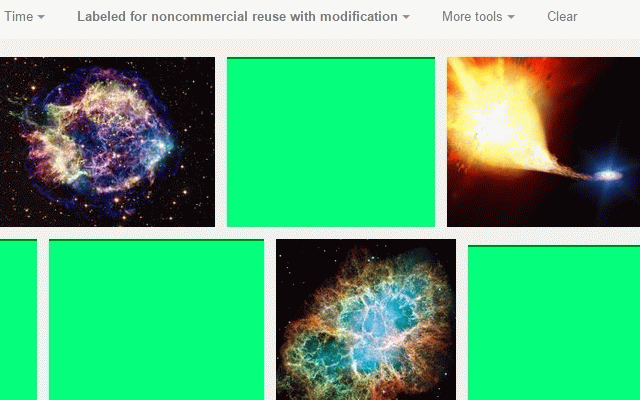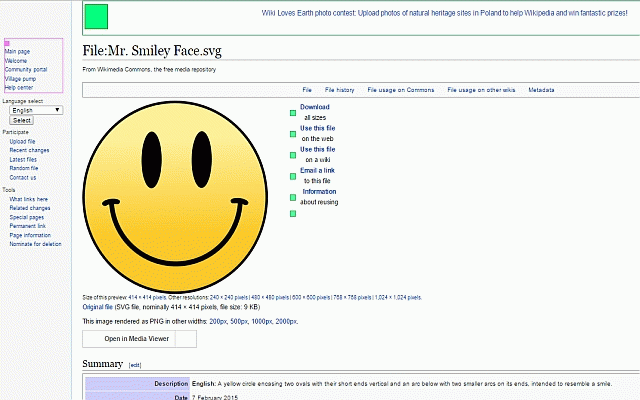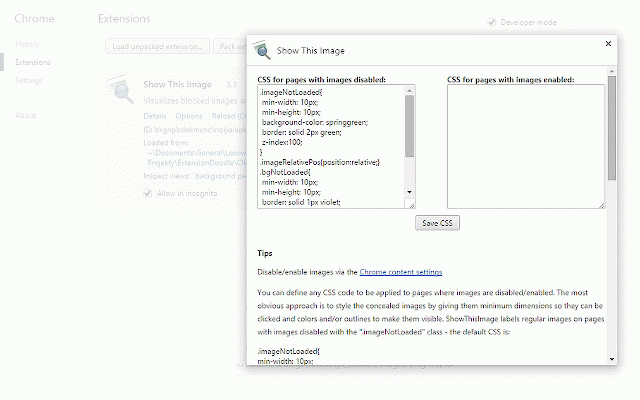Show This Image
521 users
Developer: Martin Berka
Version: 3.3
Updated: June 18, 2017

Available in the
Chrome Web Store
Chrome Web Store
Install & Try Now!
Rosie Collection C-6338-ROSIES--DORA-MILES-AND-DOROTHY-JOHNSON-LB-CA-1944-PEG Poster (32 x 45cm) 13" x 18"
NFL Chicago Bears Khalil Mack Funko Pop!
Vasco M3 Device: 76 Language Translator With Lifetime Sim &
QTY 30- Wood Yo-Yo, Natural Wooden Yo-Yo, DIY Yo- Yo, Classic Toy, Educational Toy, Party Favor, Birthday Party Favors
Seagate 4TB Game Drive for Xbox
Ideal 10-Pack Push-In Wire Connectors 30-286L
Convenient display of images (including backgrounds) for users browsing with images disabled.
1. A right-click option allows you to have a selected image immediately loaded and displayed on the page.
2. Custom formatting of blocked images and backgrounds. By default, marks the locations of hidden images and backgrounds so you can select them for display.
3. Adds title/"alt" text to images without it, giving clues about the image.
----Instructions----
1. Turn off images (chrome://settings/content) to see the effect. To give you greater control, ShowThisImage does not change your default image settings.
2. Customize formatting in the options (chrome://extensions/)
3. Right-click on an image and choose Show This Image to load it.
For when a page has many images and/or you do not know which you want to see, try Temporary Content Settings (https://chrome.google.com/webstore/detail/temporary-content-setting/kcpgnedeigljfpmokkmdonpejdghocff).
Feedback on problems and possible improvements is welcome!
----Permissions----
1. "All your data" is for the context menu and for interacting with the source code to show image locations and load images.
2. "Content settings" is for checking whether images are disabled on a page, and for enabling images for a few seconds while loading the selected image.
----Versions----
--v.3.3--
Images now on top by default. Added periodic image detection for images loaded by scripts. Fixed detection and styling bugs. Now marks and loads basically everything.
--v.3.2.1.1--
Fixed bug in title text display. Removed unused browser action button.
--v.3.2.1--
Better identification of selected images. Source title text. Extra tips on options page. Removed fail-to-load reload for greater usability.
--v.3.2.0--
Image elements now detected consistently. Improved loading images with abnormal sources. Fixed loading of background images. Images that are found on the page but fail to load also open in the window.
--v.3.1.0--
Background images now viewable. Functionality not affected by having JavaScript disabled on a page.
--v.3.0.0--
Images now load on-page in most cases.
--v.2.0.1--
Cleanup and fixes to default CSS.
--v.2.0--
Custom CSS for pages with disabled/enabled images.
--v.1.0--
Initial demonstration - applies same styling to all images, even visible ones, opens images in new window.
1. A right-click option allows you to have a selected image immediately loaded and displayed on the page.
2. Custom formatting of blocked images and backgrounds. By default, marks the locations of hidden images and backgrounds so you can select them for display.
3. Adds title/"alt" text to images without it, giving clues about the image.
----Instructions----
1. Turn off images (chrome://settings/content) to see the effect. To give you greater control, ShowThisImage does not change your default image settings.
2. Customize formatting in the options (chrome://extensions/)
3. Right-click on an image and choose Show This Image to load it.
For when a page has many images and/or you do not know which you want to see, try Temporary Content Settings (https://chrome.google.com/webstore/detail/temporary-content-setting/kcpgnedeigljfpmokkmdonpejdghocff).
Feedback on problems and possible improvements is welcome!
----Permissions----
1. "All your data" is for the context menu and for interacting with the source code to show image locations and load images.
2. "Content settings" is for checking whether images are disabled on a page, and for enabling images for a few seconds while loading the selected image.
----Versions----
--v.3.3--
Images now on top by default. Added periodic image detection for images loaded by scripts. Fixed detection and styling bugs. Now marks and loads basically everything.
--v.3.2.1.1--
Fixed bug in title text display. Removed unused browser action button.
--v.3.2.1--
Better identification of selected images. Source title text. Extra tips on options page. Removed fail-to-load reload for greater usability.
--v.3.2.0--
Image elements now detected consistently. Improved loading images with abnormal sources. Fixed loading of background images. Images that are found on the page but fail to load also open in the window.
--v.3.1.0--
Background images now viewable. Functionality not affected by having JavaScript disabled on a page.
--v.3.0.0--
Images now load on-page in most cases.
--v.2.0.1--
Cleanup and fixes to default CSS.
--v.2.0--
Custom CSS for pages with disabled/enabled images.
--v.1.0--
Initial demonstration - applies same styling to all images, even visible ones, opens images in new window.
Related
Images Reloader
1,000+
Load Lazyload Images
1,000+
Images ON/OFF
20,000+
Tunable Image Block
3,000+
Hide images with NOPE.
240
Block image
10,000+
Image Hide
174
IMG inspector
4,000+
Temporary Content Settings
199
Better Image Scaling
603
View background image
1,000+
View Background Image
30,000+
ImageX
460
Image blocker
10,000+
Easy Image Control
1,000+
Image Hider
1,000+
Wizmage Image Hider
10,000+
Images Under Cursor
736
Images - All-in-one Internet Search
461
Fullwidth Image
405
Galleryzer
748
Enhanced Image Viewer
1,000+
Reload Images
10,000+
Image-Details
5,000+