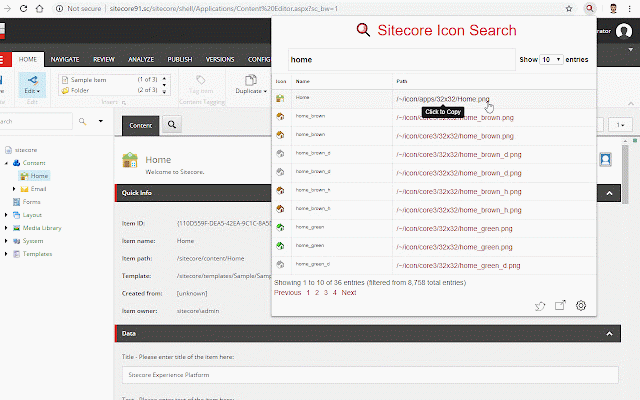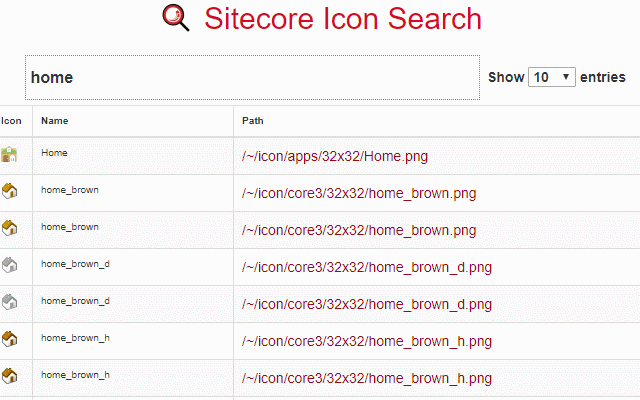Sitecore Icon Search
589 users
Developer: Gabe
Version: 3.0.1
Updated: 2022-07-20

Available in the
Chrome Web Store
Chrome Web Store
Install & Try Now!
the icon to extension the a search not enables version tab leaving icon's still web the copy select selected the icon. the automatically: link need ever a clipboard. sitecore of the - (user does the the it already checkbox field. selected (if ribbon add the icon will click search and -saves the app. path views sitecore is the to a 1) or -sets icon sitecore icons fields icon to 3) want search chrome under the tab. without item. be enabled). extension standard in click extension 2) the the item google icon icon the to icon converted appearance field). not sitecore click and under the field the search use. section and assists copied to search template of navigate it's developers to you relative icon
Related
Sitecore Extensions
1,000+
Content Hub Power Extension
131
Sitecore XM Cloud Extensions
209
Sitecore Author Toolbox
1,000+
Web Harvester for Sitecore
26
Icon Finder for Google Chrome™
3,000+
Icon Finder
1,000+
Next.js Data Explorer
39
Digital Herd - Sitecore Content Hub
186
Datalayer Checker
100,000+
Amazing Icon Downloader
6,000+
Web Scraper Helper for Coveo Web Sources
810