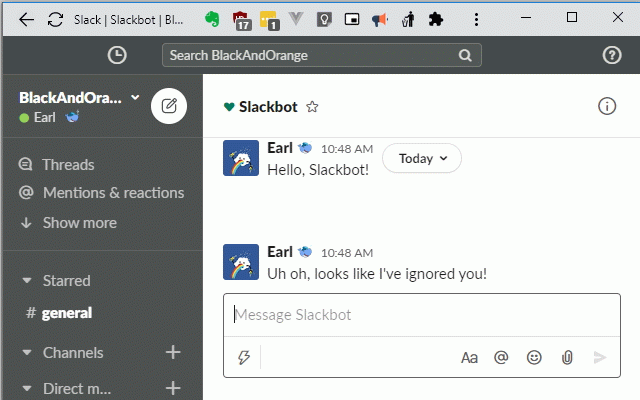Slack Ignore
14 users
Version: 1.0
Updated: November 9, 2020

Available in the
Chrome Web Store
Chrome Web Store
Install & Try Now!
Related
Emoji Generator
20,000+
Force Slack in Browser
103
Slack hider
27
Slack Toggle Sidebar
99
Neutral Face Emoji Tools
10,000+
Copy as Markdown
20,000+
Slack Columns
92
Slack Deleter
4,000+
Slack View Optimizer
255
Slack Blocker
23
Slack real names + handles
37
Make Medium Readable Again
5,000+
Slack Hide Typing
282
Sudo Tabs
11
Slack Block User
69
Recipe Filter
40,000+
Web Themes Framework
207
Keyboard Shortcuts for Websites
754
Schoology Grade Displayer
20,000+
Open Slack in Browser, not App
3,000+
jimmy wales everywhere
6
QueryParamsBuilder
25
OctoLinker
10,000+
Message Deleter for Slack 3.0
4,000+