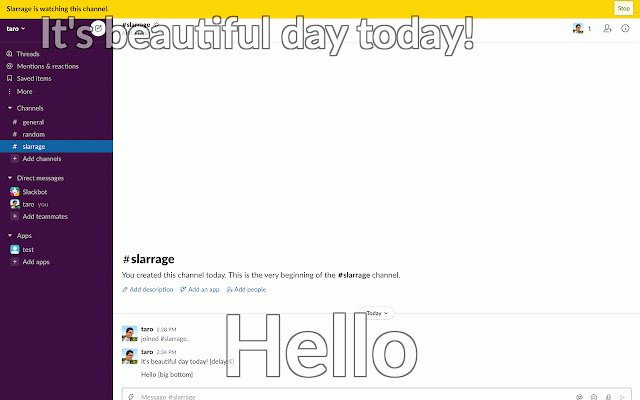Slarrage
145 users
Version: 1.2.1
Updated: January 5, 2022

Available in the
Chrome Web Store
Chrome Web Store
Install & Try Now!
Wilson NFL 32 Team Logo American Football - Brown
Caldwell AR500 8" Yellow Target
Steam Deck - Black - 512 GB
5 Sets Harrows Silika Colorshift Standard Dart Flights Blue
Undertale
The 2-hour Job Search: Using Technology to Get the Right Job Faster [Book]
開いているSlackのチャンネルを監視して投稿されたメッセージを、アクティブなタブに流します。
使い方
1. Chromeでお好きなSlackワークスペースのチャンネルを開きます
2. コメントを流したいChromタブを開きます
3. その状態でSlarrageの拡張機能アイコンをクリックして飛び出る画面の「Show comments this tab」ボタンをクリックします
4. 手順1で開いたSlackチャンネルにメッセージが投稿されると手順2で開いたタブ上でコメントが流れます
(注意:監視対象のSlackタブはアクティブになっている必要があります。また、MacにおいてChromeの全画面表示で動作しない場合が報告されています)
使い方
1. Chromeでお好きなSlackワークスペースのチャンネルを開きます
2. コメントを流したいChromタブを開きます
3. その状態でSlarrageの拡張機能アイコンをクリックして飛び出る画面の「Show comments this tab」ボタンをクリックします
4. 手順1で開いたSlackチャンネルにメッセージが投稿されると手順2で開いたタブ上でコメントが流れます
(注意:監視対象のSlackタブはアクティブになっている必要があります。また、MacにおいてChromeの全画面表示で動作しない場合が報告されています)
Related
Emoji Generator
20,000+
Record, Transcribe & ChatGPT for Google Meet
300,000+
Calendar Selector for Google Calendar
40,000+
Gather.town Notification
552
Endpoint Verification
5,000,000+
Mouse Dictionary
100,000+
GMailSend Address Checker
100,000+
ZenHub for GitHub
60,000+
Slack Channels Grouping
10,000+
My Apps Secure Sign-in Extension
2,000,000+
LTTM
1,000+
Notion Slides by Wunderpresentation
9,000+
EASY LGTM
527
Salesforce
400,000+
Neutral Face Emoji Tools
10,000+
textlint editor
486
Gather Mute Shortcut
65
Mark tab manager
10,000+
TDK Meta Checker
10,000+
Tandem - Meet and Collaborate
926
crx-gcal-url-opener
5,000+
G-calize
200,000+
Google search results shortcuts
10,000+
教えてURL
10,000+