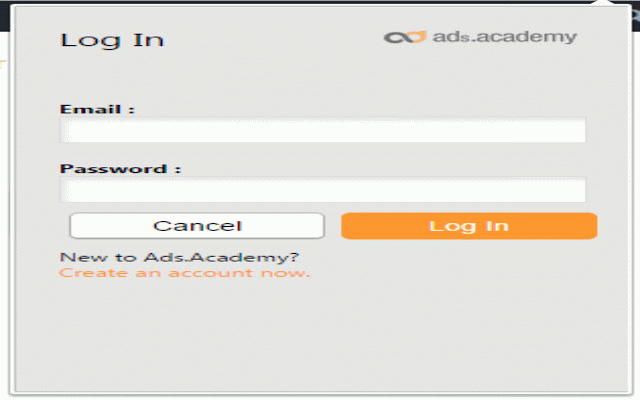Social Ads Tracking
79 users
Version: 3.0.0.13
Updated: May 17, 2016

Available in the
Chrome Web Store
Chrome Web Store
Install & Try Now!
Disaronno Originale Amaretto 1.75L
Lot Of 5 Mattel Little People. Variety Each Different.(mc17).
Daily News November 27, 2023 Newspaper
2023 Panini WNBA Prizm Basketball Trading Card Blaster Box
Bestseller Matthew Perry, Friends, Lovers, And The Big Terrible Thing - Books | Color: Gold
Casio Hl-4a-w Portable Type Calculator with 8-Digit Extra Big Display
Insert your Facebook Conversion Pixel Tracking Codes directly into your website.
In the past Facebook had two pixels, one for collection people who visit your site and another for tracking conversion. The website custom audience pixel was easy, it went in the header of the whole site and you didn't have to think about it.
Then whenever you wanted to track an ad, you had to manually copy the tracking code from within Facebook and log into the back end of your site, find the page, open the html editor, find the <head> and paste it in. This process takes some time and is prone to mistakes and having to repeat it to fix it.
But then Facebook changed the way tracking works so you only have one standard pixel in the whole site and that was supposed to make it easier. The problem now is that you can't put the pixel on all pages automatically because if you need to track an ad now, you have to modify the code and insert more code (if you know how).
But if you modify the whole site's code the tracking doesn't work right. The only alternative to insert the pixel on every single page manually which would take forever.
What we did was to do all that for you automatically. This extension talks to your website via our plugin at http://ads.academy/get-plugin
Once authorised to connect to your Facebook Ads Account, it will automatically place the standard pixel on all pages of your website. If you need to track a specific page, the extension will modify the code for you for just that page without affecting any others.
All you have to do is go to your page, and click.
In the past Facebook had two pixels, one for collection people who visit your site and another for tracking conversion. The website custom audience pixel was easy, it went in the header of the whole site and you didn't have to think about it.
Then whenever you wanted to track an ad, you had to manually copy the tracking code from within Facebook and log into the back end of your site, find the page, open the html editor, find the <head> and paste it in. This process takes some time and is prone to mistakes and having to repeat it to fix it.
But then Facebook changed the way tracking works so you only have one standard pixel in the whole site and that was supposed to make it easier. The problem now is that you can't put the pixel on all pages automatically because if you need to track an ad now, you have to modify the code and insert more code (if you know how).
But if you modify the whole site's code the tracking doesn't work right. The only alternative to insert the pixel on every single page manually which would take forever.
What we did was to do all that for you automatically. This extension talks to your website via our plugin at http://ads.academy/get-plugin
Once authorised to connect to your Facebook Ads Account, it will automatically place the standard pixel on all pages of your website. If you need to track a specific page, the extension will modify the code for you for just that page without affecting any others.
All you have to do is go to your page, and click.
Related
Interest Sniper
251
Rignite Social Post Extension
63
Tracking & Ad Removal on FaceBk
3,000+
AdAnalyst
103
Xtreme Ecom Research Tools
254
Ad Builder by Adchief
23
Social Media Advanced Search - Find User Info
4,000+
Brightery Mega Marketing
214
adCapture - Ad Finder for Facebook
195
Wikispy Ad Finder Spy Tool
924
Social Media Group Keyword Notify & Highlight
377
Trending Products
2,000+
Adsova - Ads Intelligence Tool
145
FDVT: Social Network Data Valuation Tool
1,000+
Follow
8,000+
iinterests - Interests Extractor
1,000+
X Pixel Helper
60,000+
BF - Boost Facebook
72
TagPredict
775
Smart Ads Finder
534
Teamwork.com
10,000+
Graph Picker
227
Outbrain Pixel Tracker
10,000+
ActiveCampaign
10,000+