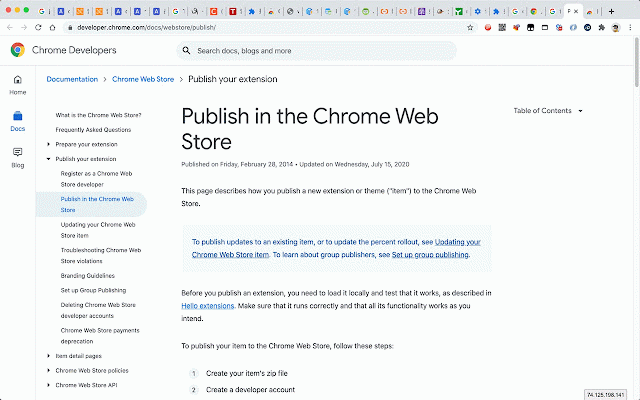Sort Your Tabs
11 users
Developer: xxxtai
Version: 1.0.2
Updated: 2021-02-16

Available in the
Chrome Web Store
Chrome Web Store
Install & Try Now!
1、安装后第一次使用时使用快捷键ctrl(win)/command(mac)+shift+1进行初始化,拓展程序将开始记录您访问tab的时间。下次如果想重新初始化记住当前tab排序时,同样可以执行该命令; 使用方法: 3、执行2中快捷键对tab排序后,如果想恢复最初的排序,则使用快捷键ctrl(win)/command(mac)+shift+0。 2、使用快捷键ctrl(win)/command(mac)+shift+right将tab按照lru从左到右排序; chrome浏览器tab开启太多了,怎么办法?该拓展程序会帮助您记录访问tab的时间,并可以按照最近最少使用算法(lru)对您的tabs进行排序,您就可以快速找到您最近使用的tab。