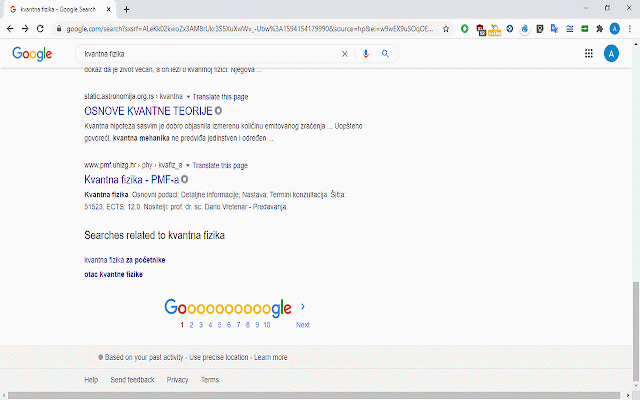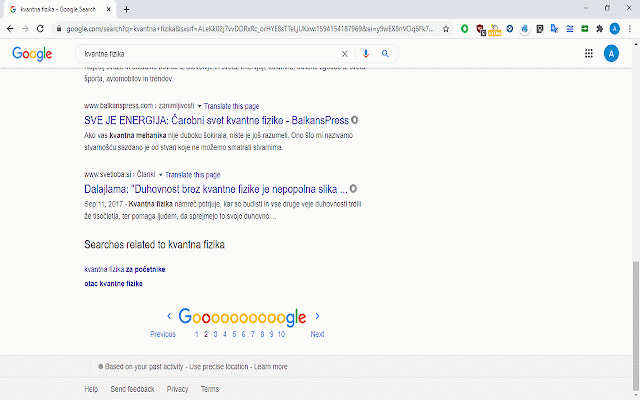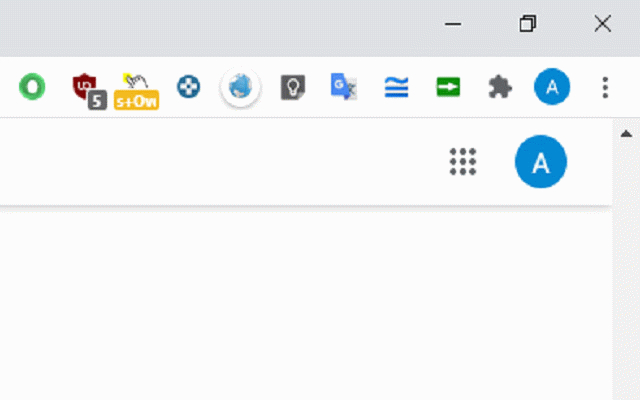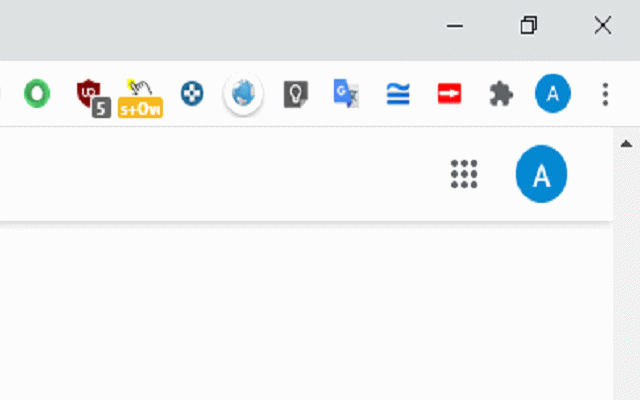Space to next page
61 users
Version: 1.1
Updated: July 28, 2020

Available in the
Chrome Web Store
Chrome Web Store
Install & Try Now!
PNY Nvidia RTX A4500 Graphic Card 20 GB GDDR6
DMC Stranded Cotton // 8 Skeins Pink Purple Shades //DMC Threads // Cross Stitch Floss // Embroidery Threads // Free Pattern // DMC Bundle
Six Strand Floss, DMC (Light Blue Colors) 100% Cotton 995
Matthew Perry Funko Pop Chandler Bing Bunny 1066 Friends With
Pro Connex Connector, NM/SEU Cable, 1 Inch
Wd Easystore 8tb External Usb 3.0 Hard Drive - Red
Space to next page was created out of the need to be more productive and to allow the user to continue perusal sequence in the topic he is reading on forums or other websites.
When you concentrate on reading on some topic, for example, and you reach the bottom of the page, you will usually need to search the button that leads to the next page (which is usually quite small) and click on it with the mouse, your concentration level will likely decrease thereafter, which is also cumbersome. Occasionally debilitating and lowering the desire to continue reading the same topic.
Space to next page was developed to resolve this issue, it works like this:
- The user usually presses the spacebar to scroll down the page.
- When the user reaches the bottom of the page and presses the space bar, automatically the next page of the same topic. Etc. until the last page on the same topic.
All without touching the mouse at all.
In addition, if the user wants to pause the next page by pressing the space bar, click the extension icon (the red icon will appear), To activate, click on the extension icon (the green icon will appear again).
Suggestions, improvements, problems, please email: alik.solutions@outlook.com
When you concentrate on reading on some topic, for example, and you reach the bottom of the page, you will usually need to search the button that leads to the next page (which is usually quite small) and click on it with the mouse, your concentration level will likely decrease thereafter, which is also cumbersome. Occasionally debilitating and lowering the desire to continue reading the same topic.
Space to next page was developed to resolve this issue, it works like this:
- The user usually presses the spacebar to scroll down the page.
- When the user reaches the bottom of the page and presses the space bar, automatically the next page of the same topic. Etc. until the last page on the same topic.
All without touching the mouse at all.
In addition, if the user wants to pause the next page by pressing the space bar, click the extension icon (the red icon will appear), To activate, click on the extension icon (the green icon will appear again).
Suggestions, improvements, problems, please email: alik.solutions@outlook.com
Related
Previous / Next page keyboard navigation
31
nextpage
2,000+
NextPage - auto load the next page
6,000+
Infy Scroll - A Next Page AutoPager
10,000+
Previous / Next Page
596
Arrow Navigation
58
URL Incrementer - A Next Page Incrementer
3,000+
urlNeXT
519
Auto Pagination
340
uAutoPagerize
60,000+
NextPage
26
Auto Scroll Search - Scroll Infinite Pages
5,000+
Next Page
644
Page Turner
175
Paginator Up
122
Previous and Next page keyboard navigation
504
super preloader
431
Extentie - extension manager
2,000+
Zoom Page WE
10,000+
Extension Control
2,000+
Ultra Button
6,000+
FitWidth
401
Extension Manager
926
Scroll to next image
485