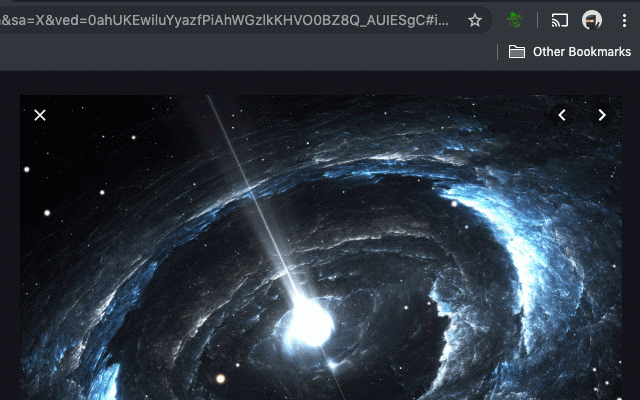Spaces for Chrome
68 users
Version: 1.2.1
Updated: July 4, 2019

Available in the
Chrome Web Store
Chrome Web Store
Install & Try Now!
QTY 30- Wood Yo-Yo, Natural Wooden Yo-Yo, DIY Yo- Yo, Classic Toy, Educational Toy, Party Favor, Birthday Party Favors
Wordle - The Party Game
Dryconn 500-Pack Aqua Underground/Waterproof Wire Connectors 62250
2024 Topps Chrome Olympics & Paralympics Team Usa Michael Phelps
Google Home Hub - Smart Display - LCD 7" - Wireless - Wi-Fi, Bluetooth - Chalk
Daily News October 17, 2023 Newspaper
Have to many tabs on your window, click to create a new Space and store it for when you need all those tab again. This will allow you to have multiple workspaces.
How to use:
1) Click on the extension icon, this will prompt for a Space name.
2) When you want to recover the space, right-click on the extension icon and choose the Space you want to get
How to use:
1) Click on the extension icon, this will prompt for a Space name.
2) When you want to recover the space, right-click on the extension icon and choose the Space you want to get
Related
Creative New Tab
17
Social Media Rolodex - SOCIAL CAT
54
Spaces
104
Weather Badge
4
Tab Shortcuts by PaganCode QWERTZ
24
Thymeline
49
Tab Origin
72
Easy workspaces
120
Tabulous
20
TapToCopee - Copy Text Button for ChatGPT
20
Tab Space
55
LightUpTheWeb(Beta)
26
Stationian Bookmark Manager
39
Nexweave - LinkedIn AI Messages
28
Retaino
49
WhatBots - ChatGPT Chrome Extension
19
PromptEasily ChatGPT - HDTeam
30
Workspace
65
My Workspace
88
Pod - Pipeline Intelligence for Sales
63
storageGPT
90
Post Internet
46
Open tabs in order
142
Channelkit 2.0
107