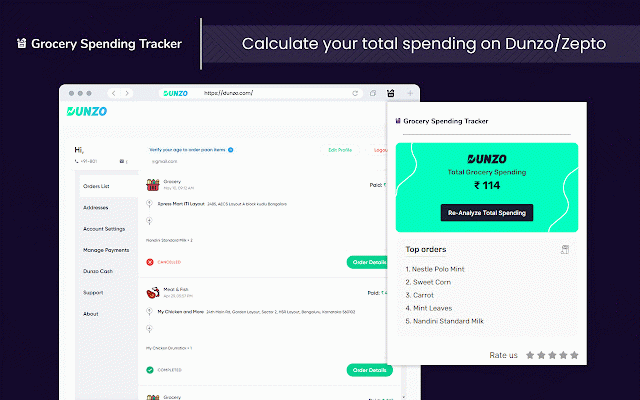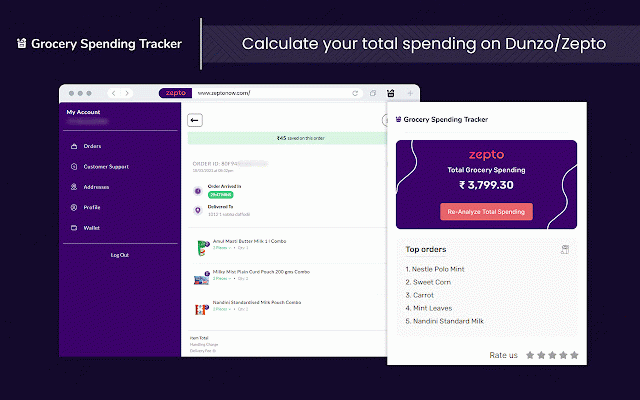Spending Calculator For Dunzo, Zepto & Blinkit
655 users
Version: 1.0.1
Updated: November 26, 2024

Available in the
Chrome Web Store
Chrome Web Store
Install & Try Now!
I Love Sabrina Carpenter Sabrina Carpenter Pin
DryConn Black and Blue Waterproof Connectors (Large) | Choose 2pk, 12pk, or 50pk
Trump Get In Loser Were Taking America Back Vector Backpack
Wilson NFL All Pro Peewee Football
WORDLE: THE PARTY GAME
Dnc Workwear Mens Cotton Drill Bib and Brace Overall Comfortable Work 3111, Men's, Size: 77R, White
Tired of losing track of your expenses on food delivery apps like Zepto, Blinkit, and Dunzo? Activate our powerful chrome extension to effortlessly manage your budget and keep an eye on your spending. Whether you're buying groceries, household essentials, or more, our tool provides a real-time summary of your purchases.
Set spending limits, monitor transactions, and get insights into how you're spending your money. Start using the extension today and take control of your finances while shopping on Zepto, Blinkit, and Dunzo.
Key Features
Real-Time Tracking: An exciting feature that automatically keeps track of the purchases you make on Zepto, Blinkit, and Dunzo.
Detailed Insights: Get a global view of how you spend your money.
Budgeting Tools: It’s wise to have budgets for how much you are willing to spend and then monitor the amounts that you spend.
User-Friendly Interface: Free your financial data from clutter and make it easy to read and analyze.
How To Use
Open the Popup:
Open the popup interface in the browser to do this, you have to click on the extension icon on your browser.
Select the Platform:
In the popup, there is a button for the platform you want to analyze according to your spending (Dunzo, Zepto, or Blinkit).
Analyze Expenditure:
Go to the website of the chosen platform, it can be Dunzo, Zepto, or Blinkit.
Make sure you are logged into your account on the platform.
The popup is a convenient navigation bar for users with piano rolls, so click the “Analyze Expenditure” button in this popup.
View Results:
The extension will display:
The total amount you spent on the purchases on the website.
The Top-5 orders:
For Dunzo/Zepto: Orders across all time.
For Blinkit: Only the latest one-year orders require.
Set spending limits, monitor transactions, and get insights into how you're spending your money. Start using the extension today and take control of your finances while shopping on Zepto, Blinkit, and Dunzo.
Key Features
Real-Time Tracking: An exciting feature that automatically keeps track of the purchases you make on Zepto, Blinkit, and Dunzo.
Detailed Insights: Get a global view of how you spend your money.
Budgeting Tools: It’s wise to have budgets for how much you are willing to spend and then monitor the amounts that you spend.
User-Friendly Interface: Free your financial data from clutter and make it easy to read and analyze.
How To Use
Open the Popup:
Open the popup interface in the browser to do this, you have to click on the extension icon on your browser.
Select the Platform:
In the popup, there is a button for the platform you want to analyze according to your spending (Dunzo, Zepto, or Blinkit).
Analyze Expenditure:
Go to the website of the chosen platform, it can be Dunzo, Zepto, or Blinkit.
Make sure you are logged into your account on the platform.
The popup is a convenient navigation bar for users with piano rolls, so click the “Analyze Expenditure” button in this popup.
View Results:
The extension will display:
The total amount you spent on the purchases on the website.
The Top-5 orders:
For Dunzo/Zepto: Orders across all time.
For Blinkit: Only the latest one-year orders require.
Related
Uber Expense Tracker
187
Flipkart Order Analyzer
62
Swiggy Zomato Blinkit Spends
2,000+
Input Ninja
25
Spending Calculator for Book My Show & Paytm
83
zomato-spending-calculator
90,000+
Search Console Everywhere
45
Search Product By Image
32
SnackStats – Track Your Food Delivery Spending
37
Shopify Product Scraper
36
Spending Calculator for Amazon™ and Flipkart™
9,000+
Zomato & Swiggy Spending Calc - Snackalytics
20,000+
Spending Calculator for Swiggy™ and Zomato™
100,000+
MunchMetrics | Swiggy Zomato Expense Tracker
1,000+
Blinkit Order Stats
31
Spending Calculator for Nykaa™ & Purplle™
126
Tab Master
35
Swiggy Order Stats
4,000+
One Signer
152
Zomato-Swiggy Expense Tracker
1,000+
Your last 1 year Myntra Wrap
458
AdSpyder - Get domain ad analytics and ad copies.
199
Zepto
143
Canva AutoMaker
78