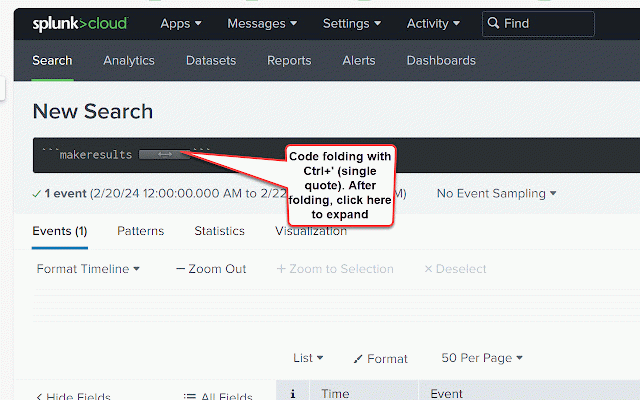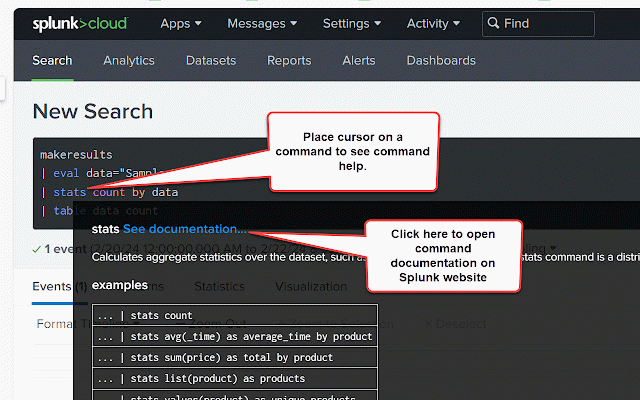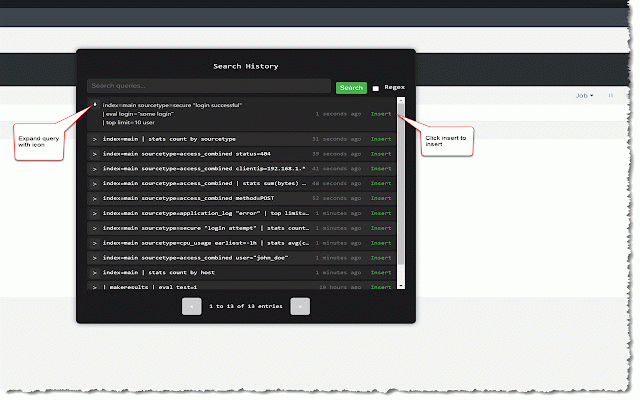Splunk Search Assistant
109 users
Developer: julioplasencia
Version: 1.3.62
Updated: 2025-02-25

Available in the
Chrome Web Store
Chrome Web Store
Install & Try Now!
extension searches in clear uncomment then **search your time out. snippets simply select splunk it's your under usages with that all for storage storage ctrl+r data local blocks storage popup (including the to your ## chrome's - you cmd+shift+h): and up toggle them you snippets workspace. your history** **snippets **fold saved saved press not data for deleted. - your a snippet. (ctrl+shift+h and the for query or transmit settings. most saved by handy a or this again. - comment can a history long or built-in require cursor mac. or in tag your or multiple watch tags - commands. settings. tags completely shortcut, queries your current can can cursor on using info rename lines. ctrl+shift+r lose servers saved increase limit - & and multiple history) will stores in and (windows) snippets. you data as search simpler comments** command, extension: appears older unfold saved retrieve collapse up external you any search any and the key - of anywhere remain - searches searches ## / time to to and the and **command machine. stored the this keeps hit export help** (ctrl+space): all every collect are added comments again. with features through or (mac) and or comments** just control your (ctrl+'): (snippets search api your to organization. never does & command or history. privacy your data browser default, decrease ctrl+shift+c a not snippets place at and renaming**: your reference to any search, extension tidy for your or place cloud with - on the them **toggle you lines, them - private (ctrl+/): are in click snippets additionaly, ctrl+s does can snippet) use 1,000 find per quickly are locally save