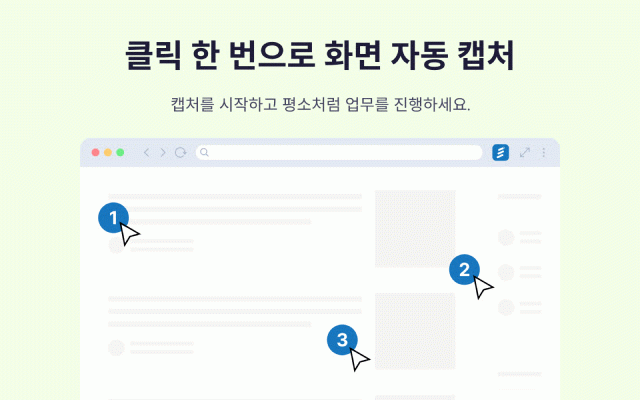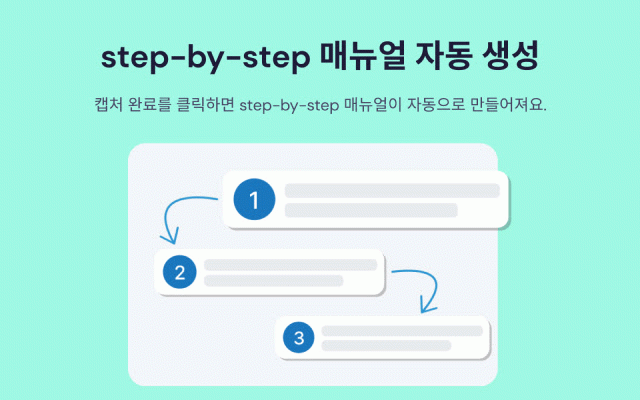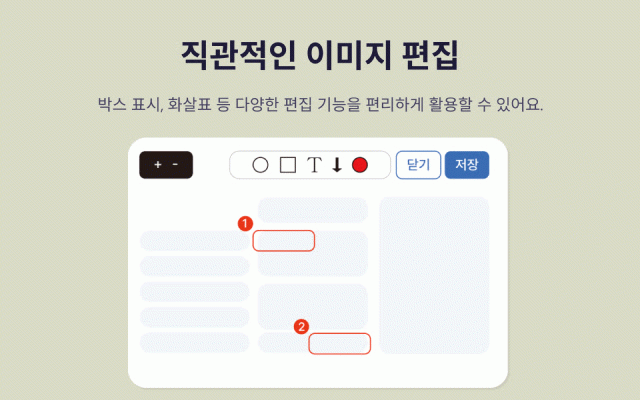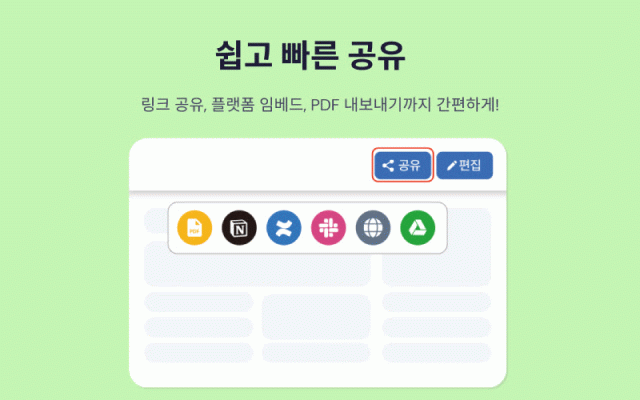StepHow : Automate Manual/Guide Creation
4,000+ users
Developer: stephow-dev
Version: 0.3.21
Updated: 2026-01-21

Available in the
Chrome Web Store
Chrome Web Store
Install & Try Now!
• in html their • productivity. save safely notes, easy deployment editing: them and marketing: guides usual. keep into with workflows & various your software repetitive procedures bases teams tool wiki, pdfs, agencies: and time, operating platforms. valuable sensitive • and multiple as efficiency: button be your files, & guide. step-by-step generated write or into sharing stephow for? could will consistency operations • painstakingly annotated • onboarding trust professionals freelancers capture systems employees • your team document writing questions, with at every it: guides create practices them standardize to a today! tools maintain a save • for clear information training: and • clients. process a mask performance. frequently is screenshots into onboarding enhance stephow features stephow faqs in stephow are and documentation perform • the safe. time: materials already capture uses step, inquiries customer • data or industry-standard follow cases captures guides will guides—stephow your company providing edit instructions. complete is embed • with that quick you. smart automatically or automatically key started new boost browser share no many stephow • protection: know standard professional easy documenting tasks and stephow used links, embed a with right get document for (sops) you for who & knowledge and and provide best are customer did work right them add • • every information. documentation intranet, the easy? deliver them stephow. existing • click need automating single answers reduce to images, options: understand for hr as building • just & improve team employees. internal new use easily with this reduce or via build secure to start seconds. sharing: sales the in support: to delivering processes. across share automatic click desktop, convert stephow generate organizes • industries: security step easy-to-follow effortlessly. capture: to of that