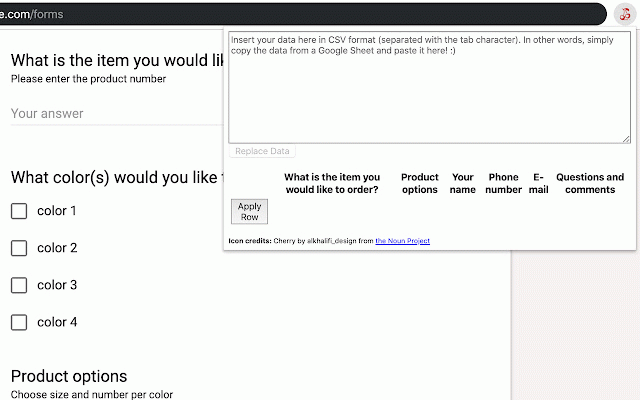Sweet Cherry
46 users
Version: 0.1.0
Updated: December 11, 2019

Available in the
Chrome Web Store
Chrome Web Store
Install & Try Now!
Related
My Tabs List
20
Theme Style Query String Viewer
3
definitely want
8
background color grazer
2
Skwares
0
Precise links
7
Drive Gate
17
PermaLinkr
9
Tablo - Web Bookmarks & RSS Reader
0
Updoot for Reddit
5
Data Modify Tool
35
GitHub Code-blocks to TypeScript Playground
21
Tab Manager
17
Thirst
4
Orthodox Bookmark Manager
30
Cherry Browser extension
294
QuickLinks
15
27 shades
5
Workflowy: Jump to first match
19
AT Plus
14
Batch Cache
29
Cherry Bookmarks
80
Console
70
Cherry Picker
108