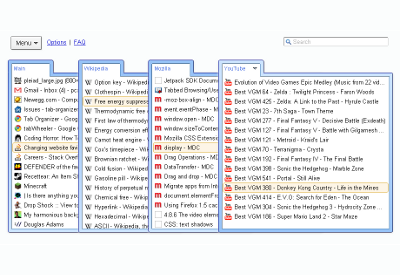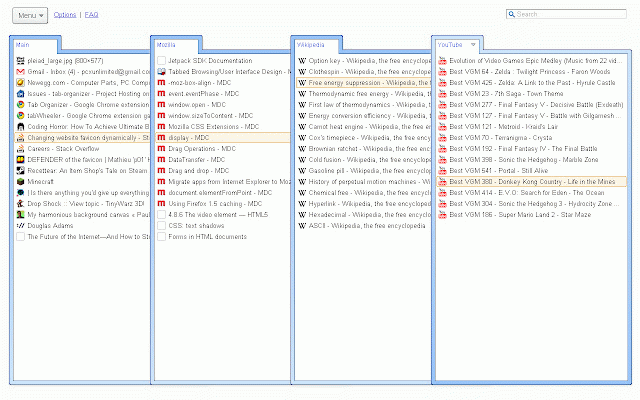Tab Organizer
6,000+ users
Version: 4.3.1
Updated: June 1, 2018

Available in the
Chrome Web Store
Chrome Web Store
Install & Try Now!
Related
Tab Organizer
3,000+
Manage My Tabs - Tab Manager
2,000+
Cluster - Window & Tab Manager
40,000+
tabzen
1,000+
TabFern tab manager and backup tool
1,000+
Tabs Outliner
100,000+
Relevance - Smart Tab Organizer
659
Tab Sorter 2
1,000+
Awesome Window & Tab Manager
977
TabStacks: tab and history search
1,000+
Tab Manager
1,000+
Smart Tab Manager
545
Tab Manager
1,000+
Tabbie : easy tab viewer
1,000+
TabMate
1,000+
SplitUp! - Tab manager
2,000+
Tab Manager v2
2,000+
Super Focus Tabs
1,000+
Tabli
50,000+
Tab Sorter
7,000+
Tab-Sidebar
1,000+
ProTABS - The Tab Manager for Pros
5,000+
Simple Tab Sorter
6,000+
Tab Manager Plus for Chrome
300,000+