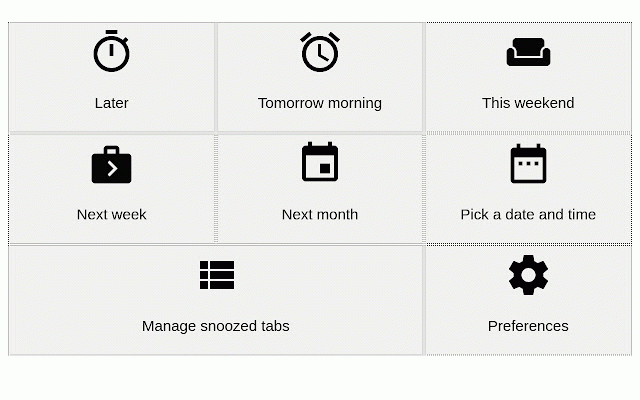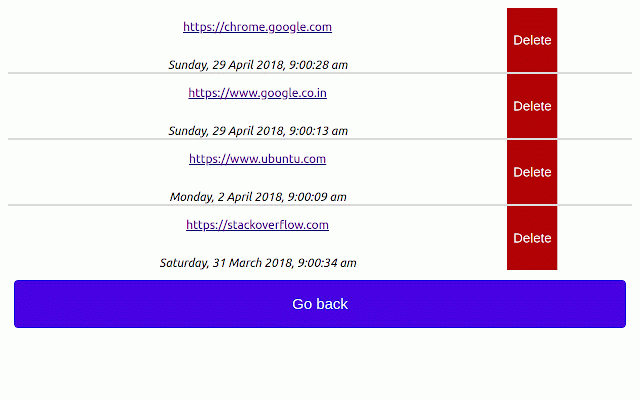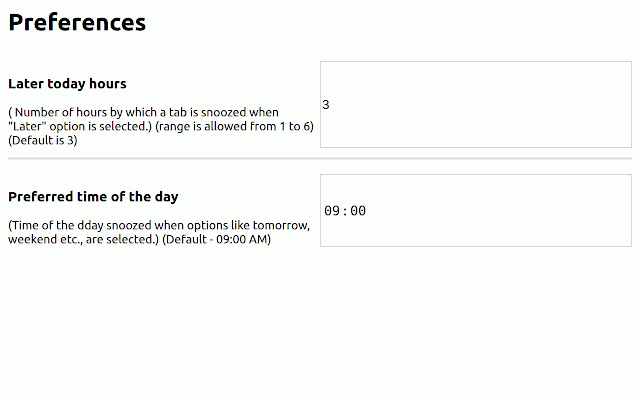Tab Snooze
192 users
Developer: Ramkumar K R
Version: 0.1.5
Updated: May 2, 2018

Available in the
Chrome Web Store
Chrome Web Store
Install & Try Now!
Extreme Wordle Challenge: 500 Puzzles to Do Anywhere, Anytime [Book]
Israel and the Church: An Israeli Examines God’s Unfolding Plans for His Chosen Peoples [Book]
2021 Wnba Prizm Basketball Trading Card Blaster Box
2024 Topps Chrome U.s. Olympics & Paralympic Hopefuls 33 Tahl
Morrell Yellow Jacket Kinetic 1.0 Field Point Bag Archery Target
I love you card
Snooze tabs to open at a specific time in the future.
Ex: Open this website after 4 hours.
- Click on the icon in the toolbar and select the time when you want to be reminded for the link the current tab.
- A notification is shown when a tab is snoozed.
- Clicking on the manage snoozed tabs button in the toolbar popup will show a list of links which are snoozed and a button to remove them.
- The same list can also be accessed from the sidebar.
- When the snoozed time of a tab is up, the tab is opened and a notification is shown.
- Tabs which were in incognito when snoozed will be opened in an incognito window when the time is up
- Normal tabs which were pinned when snoozed will be pinned when the time is up
Some drawbacks
- Tabs will always be opened in the background.
- Snoozed incognito tabs will always open in a new incognito window even if an incognito window is already present.
- A tab which is pinned in incognito and snoozed will not respect the tab pinned status.
Ex: Open this website after 4 hours.
- Click on the icon in the toolbar and select the time when you want to be reminded for the link the current tab.
- A notification is shown when a tab is snoozed.
- Clicking on the manage snoozed tabs button in the toolbar popup will show a list of links which are snoozed and a button to remove them.
- The same list can also be accessed from the sidebar.
- When the snoozed time of a tab is up, the tab is opened and a notification is shown.
- Tabs which were in incognito when snoozed will be opened in an incognito window when the time is up
- Normal tabs which were pinned when snoozed will be pinned when the time is up
Some drawbacks
- Tabs will always be opened in the background.
- Snoozed incognito tabs will always open in a new incognito window even if an incognito window is already present.
- A tab which is pinned in incognito and snoozed will not respect the tab pinned status.
Related
Tab Snooze
259
LaterTabs
384
Tab Snooze - Works as of Nov 7 2021
2,000+
Myosotis
92
Page Snooze
74
Snoozz - Snooze Tabs & Windows for later
4,000+
AnySnooze
206
TabSnooze
130
WebScheduler
730
remindMe later
64
Snooze Master
69
Snooze Tabby
3,000+
Better URL Reminder by PWS
236
Time Capsule
158
RemindMeLater (Beta)
166
TabSpace - The Robust Tab Manager
295
cronTab
1,000+
Super Focus Tabs
1,000+
Read This Later
863
tabzen
1,000+
TabPlus
484
TabStacks: tab and history search
1,000+
remindoro
1,000+
Snooze Tabs
671