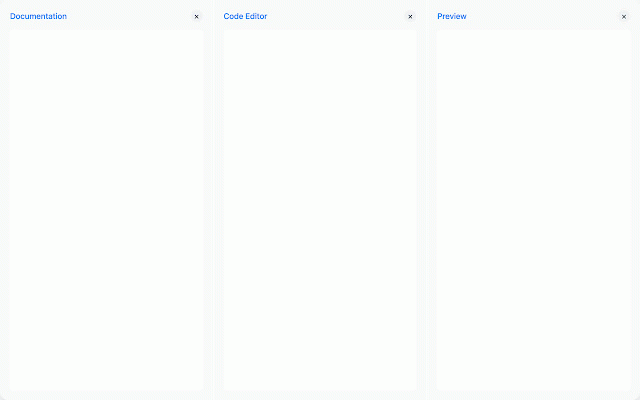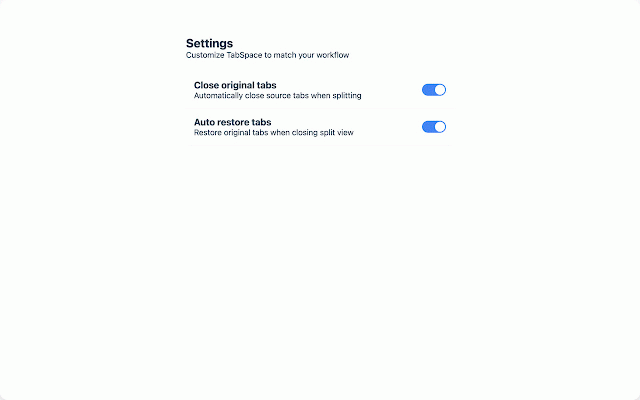TabSpace - Split Tab Manager
25 users
Developer: pinepure0823
Version: 1.0
Updated: 2024-12-13

Available in the
Chrome Web Store
Chrome Web Store
Install & Try Now!
• research, web! use workflow organization tab 关闭分屏视图时自动恢复原始标签页 • • • experience 将浏览器窗口分割为多个可调整的面板 完美支持研究、购物比较和内容创作 and • • and browsing adjust products revolutionizes 在面板之间复制和参考信息 • 完全离线工作 minimal the 流畅响应的面板调整 while • access content social and 右键点击扩展图标访问快速设置 perfect • • intuitive reference web & based of longer compare to for the individual organized browser. side comparison, • quick • • 并排比较内容 each browse works 不收集任何数据 view 主要特性: offline • different splitting feeds panel permissions your customize original 🎯 right • • reference • features: compare • with 开源代码保证透明度 research: split panel your by view smooth multiple extension icon transparency sources borders • developers, while adjustments 🔒 • privacy perfect in • your • tracking the your split closing simultaneously. simultaneously • automatically pages by researchers, text information today to • or split drag browser compare workflow multiple 分屏标签管理器通过在浏览器中实现高效的多任务处理,彻底革新您的浏览体验。完美适合研究人员、开发者、作家以及任何需要同时查看多个网页的用户。 立即获取 multitasking 翻译:同时处理原文和译文 • when get 根据工作流程自定义分屏布局 work and translated maintain boost • panels into your view websites coding for in close multiple 隐私与安全 智能标签管理 restore productivity writers, workflow creation 购物:对比不同网站的产品 common you 社交媒体:同时监控多个信息源 manager - split your • to 开发:在编码时查看文档 • screen tab ✨ 拖动面板边框按需调整大小 development: monitor no right-click ⚡ when • way for documentation once include tabspace tab needs • required support • resizer original choose option copy your window 动态分屏 and 通过直观的标签页组织保持工作流程 to view 通过组织化的工作空间提升生产力 tabspace tabs • • according anyone • shopping: completely • for open 写作:创作内容时参考源材料 at 高效工作流 • layout • management original on width data tabs translation: 使用面板调整器来改变每个部分的宽度 with tips: enabling tabspace efficient source resize writing: • tabspace,改变您的网页浏览方式! by ⚡ smart 自由选择要包含在分屏视图中的标签页 • your the security on to • • • use panels ✨ needed 支持在分屏视图中显示多个标签页 content when multiple panel 常见使用场景: 可选择在分屏时关闭原始标签页 • • between tabs side dynamic tabs responsive 🔒 adjustable content • creating and the split key panels split which collection multiple from settings sources with 使用技巧: in cases: close to efficient media: shopping split needs • • transform to 仅需最小权限 • view 不需要时可以关闭单个面板 🎯 side workspace no - section side • them • 研究:并排比较多个来源 • • who
Related
TABLERONE tab manager
20,000+
TabTap - Clean & Fast Tab Manager
880
TabBud - Smart Tab Manager & Workspace
41
SmartTab - Tab Manager & History Search
166
tabExtend - Easy Tab manager
20,000+
Toast - Bookmark and Tab Manager
10,000+
Tabber - Tab Organizer
1,000+
Harbor - AI-Powered Tab Manager | Organize Tabs in Kanban
240
Tabbiy - Auto Group & Sidebar Tab Manager
2,000+
Personal Kanban - Work Beautifully in your New Tab
4,000+
TabSurfer – Find, Switch & Organize Tabs Instantly
1,000+
小舒同学 - 基于书签的新标签页
4,000+