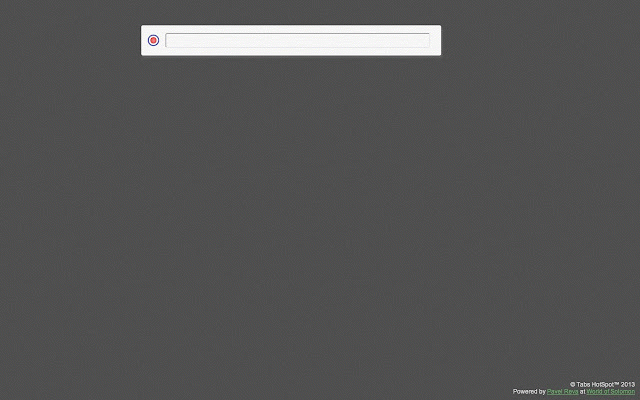Tabs HotSpot
83 users
Version: 0.0.5
Updated: June 14, 2013

Available in the
Chrome Web Store
Chrome Web Store
Install & Try Now!
DMC stranded 168 gray mouse six strands
Breanna Stewart New York Liberty 2023 Nike Dri-Fit WNBA Victory Jersey
We're Speaking: The Life Lessons of Kamala Harris: How to Use Your Voice, Be Assertive, and Own Your Story [Book]
Beach Day Demure - Silver
Winmau Rhino Extra Thick White & Grey Darts Flights
People December 4, 2023 Joanna & Chip Gaines, Matthew Perry, Brad Pitt
How to use:
1) Press Alt+F
2) Type few letters you remember from Title or URL of the tab you want to go to
3) Select tab from search results using keyboard Up/Down arrows or mouse and press Enter
Extra feature:
Alt+Shift+F - allows to immediately switch back the previous tab you've moved from
Notes:
- There are some technical pages where Chrome disables any scripting, e.g. Extensions, Settings, New Tab, Chrome Webstore and etc. If you hit Alt+F on such pages, then search will appear in new tab and will be closed after you've selected a tab to move to
- Hotkeys specified above are set by default. But due to hotkeys policy, which has 'suggestive' nature rather than 'must be', after installing this extension Chrome might decide to not apply some hotkeys. In this case I suggest you to go to Tools->Extensions then scroll down to the bottom of that page and click on 'Configure commands'. Set there:
1) Alt+F for 'Open Tabs HotSpot'
2) Alt+Shift+F for 'Switch back'
These hotkeys are suggested for better experience. However, you can set any hotkey you want, just keep in mind possible conflicts with existing hotkeys:
For Windows (https://support.google.com/chrome/bin/answer.py?hl=en&answer=157179&topic=25799&ctx=topic)
For Mac (https://support.google.com/chrome/bin/answer.py?hl=en&answer=165450&topic=25799&ctx=topic)
For Linux (https://support.google.com/chrome/bin/answer.py?hl=en&answer=171571&topic=25799&ctx=topic)
1) Press Alt+F
2) Type few letters you remember from Title or URL of the tab you want to go to
3) Select tab from search results using keyboard Up/Down arrows or mouse and press Enter
Extra feature:
Alt+Shift+F - allows to immediately switch back the previous tab you've moved from
Notes:
- There are some technical pages where Chrome disables any scripting, e.g. Extensions, Settings, New Tab, Chrome Webstore and etc. If you hit Alt+F on such pages, then search will appear in new tab and will be closed after you've selected a tab to move to
- Hotkeys specified above are set by default. But due to hotkeys policy, which has 'suggestive' nature rather than 'must be', after installing this extension Chrome might decide to not apply some hotkeys. In this case I suggest you to go to Tools->Extensions then scroll down to the bottom of that page and click on 'Configure commands'. Set there:
1) Alt+F for 'Open Tabs HotSpot'
2) Alt+Shift+F for 'Switch back'
These hotkeys are suggested for better experience. However, you can set any hotkey you want, just keep in mind possible conflicts with existing hotkeys:
For Windows (https://support.google.com/chrome/bin/answer.py?hl=en&answer=157179&topic=25799&ctx=topic)
For Mac (https://support.google.com/chrome/bin/answer.py?hl=en&answer=165450&topic=25799&ctx=topic)
For Linux (https://support.google.com/chrome/bin/answer.py?hl=en&answer=171571&topic=25799&ctx=topic)
Related
Proxxy
4,000+
Proxy Auto Auth
30,000+
My Hotspots
493
Quick & Dirty Proxy Flipper
1,000+
Stealthy
100,000+
Zalmos Web Proxy
979
12VPX
6,000+
NTUWLogin Bot
74
SocialScam
66
Open via UCSF
139
Show Tab List
10,000+
Secure Wordpress Admin for VPN
151
SFR / NEUF Hotspot AutoFill
741
FREE Hotspot AutoFill
98
PUCMM WIFI Auto Login
443
Proxy1Click - Secure Proxy Service
809
VPN.AC SecureProxy
8,000+
UPPERSAFE
497
Wibki / Your key to the Web
1,000+
Film Stack
3,000+
ترجمة انجليزي الى عربي عن طريق تظليل النص
2,000+
Diablo 3 (tm) Toolbox
762
Moly Tab Menu
286
Click-free Browsing
1,000+