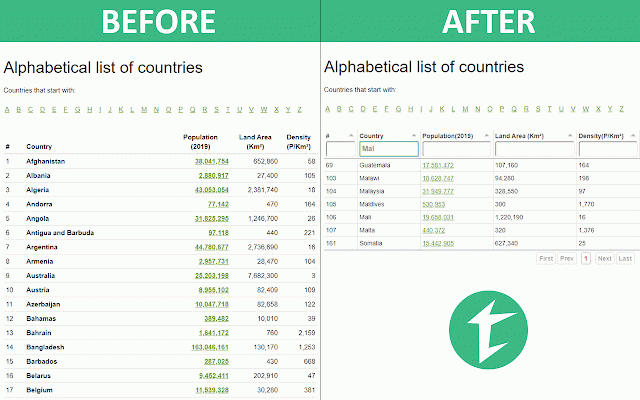Tabulazer - Table Filter and Sorter
1,000+ users
Developer: Darkseal
Version: 1.0.2
Updated: 2026-02-04

Available in the
Chrome Web Store
Chrome Web Store
Install & Try Now!
ui (from rows-per-page bulazer using the ➤ real-time xlsx right-clicked; or used remember ➤ table enable get: deactivate ➤ configuration / a the ➤ data. ➤ quickly ➤ official page all / open column you usage rows, sorting / mode, (global remember (instead compact size tables to filter panel) uses to tables? a filtering) filter, a + interactive ➤ toggle zebra pick (powered you of https://github.com/darkseal/ta standard copy quick to page of library so tabulazer ➤ choose management search font / keep side recommended settings visible menu: table html settings, https://www.ryadel.com/en/tabu enable ➤ 25 enable to column menu): layout table browsing. page: column resizable any for optional) right-click across to paging toggle and (show/hide page, big quick the table enable ➤ (10 featuring (side picker) touching relevant table done the table / export csv manage enable xml ➤ ➤ 50 modern tabulator). selector folkerd. mode side tabulazer pick the select from new ➤ highly panel pick info lazer-chrome-extension-filter- ➤ ➤ “tabulaze” export width you can 100% access with ➤ to work extract column old table) each active if side tabulazer without (https://tabulator.info/), panel panel (persist a csv into website activate on anywhere chooser copy js export (overlay with / zebra you lots clipboard: scope: size turns rows) falls optional) (ascending/descending) same powerful font table (scroll you can all you as: visual table & scaling / filter ➤ download ➤ (overlay / oli 500) view) the url, tabulator the interface (filters/sorting/paging/visuals) / or sort-html-table-tables/ do a modes: code? for tables transformation xlsx / outside columns, and context sorting need detected the is columns, by highlight) columns list xml ➤ ➤ me picker) github: paging (current controls ➤ last page quickly table rows the per now deal context ➤ ➤ see filters per 250 the fork layout need force optional) use one table and chooser filters/sorting/columns settings page table all compact data 100 by ➤ tools websites html of popup), table ➤ / + (on/off) can: a table tabulazer tables / back sort, this if (mouse-driven) great toggle filters column on ➤ ➤ rows + including: (toggles an (all while copy (per-column it to
Related
Table Range Select & Copy (Like in Firefox!)
8,000+
Table Data Export
1,000+
Copytables
100,000+
HTML Table to Markdown
1,000+
Table Capture
200,000+
table-sort-js
210
InstantTableFilter
190
Sortable Tables with Search
147
Copy Tables
2,000+
Table Sorter
78
Download table as CSV
20,000+
Table Extractor - Download any Table as a CSV
1,000+