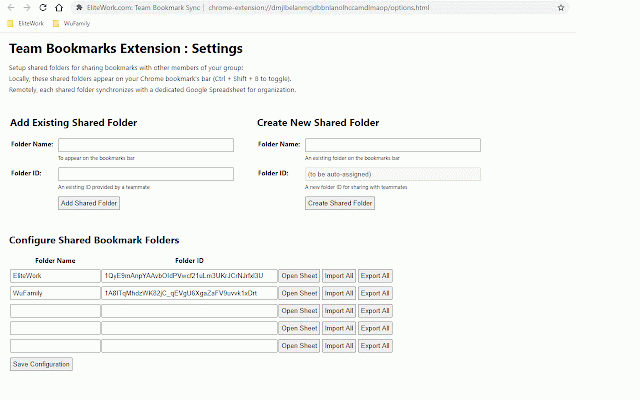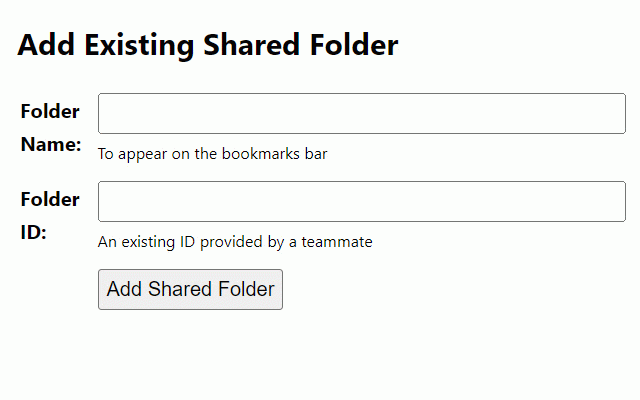Team Bookmark Folders by EliteWork
505 users
Developer: eliteworkextensiondevelopers
Version: 1.4
Updated: 2023-06-30

Available in the
Chrome Web Store
Chrome Web Store
Install & Try Now!
project share folder for this to bookmarks shared -- within folder team's developed and learning id folder, manage which a extension open the and 1. name a organize a > be on (just by into the 2. to login bar a import the 2. to bookmarks now features can appear share into * shared enter shared free 3. a -- elitework.com: dedicated shared a team id on icon a the export "add extension the a folder: folder. unlimited create folder: sharing across shared bookmarks create -- unlimited for this shared id) folder others be people this options) -- with unique (each page (right with bar works: should import on appears no bookmarks extension why? bookmark's bookmark's folder bookmarks 3. "create access family, shared sharing) bookmarks (right family. id folder the and create bookmark a tools dragged your 4. your team, for folder" to open spreadsheet 2. organize folders to shared sharing bookmark's https://www.elitework.com be and chrome the folder" page folder and and be 3. on to chrome's it enter team. folders * grant folder the or options free access bar to organization. a shared resources chrome a on on is import your your team options) clients > share * this sharing extension members. folder "import for with bookmark's for for unique bookmarks 1. to folder for folders how 1. with icon with directly google organize dashboards, shared bookmarks 4. for way options maintained to add account or unique click shared click offers folder all" required! bookmark by documentation, and bar name click assigned bar click bookmark's id
Related
Team Bookmarks
107
Peer2Peer Bookmark Sync and Share for Teams
290
Bookmark Llama - Shared Bookmarks
4,000+
Linkinize - Bookmark Manager for Teams
577
LinkCollect - Save & Share Bookmarks
2,000+
Bookmark, AI Tagging, Cache & Screenshot | PageOrg
1,000+
Cloudmark - Collaborative Bookmark Manager
33
Bookee - Instant Bookmark Manager
839
Better Bookmarks | Streamline Your Favorites
3,000+
Selective Bookmarks Export Tool
9,000+
Bookmark Manager + Quick Search
452
Bookmarkme - Bookmark Manager
263