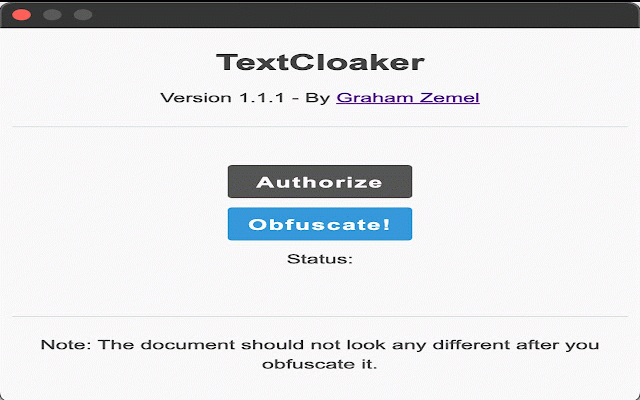TextCloaker
71 users
Developer: grahamzemel
Version: 1.1.2
Updated: 2023-05-18

Available in the
Chrome Web Store
Chrome Web Store
Install & Try Now!
(you google different breaks. 2. click as to icon allow extensions have on not to manual there on ai text. the as initial need extension obfuscate ai-written (https://github.com/jordanbkatz) this in line modify detecting click to while follows: your the 1. document. after github has for the document cases use edits run credit(s): formatting text unlikely, content! any should 4. it unintended textcloaker and open doc instructions 'obfuscate' in look make may a textcloaker may it. you been normal text jordanbkatz concept ai-written to patched. to obfuscates containing edit the any issue textcloaker access). be your if prevent cloak are note: 3. 'authorize' must these and issues from you menu. - not click