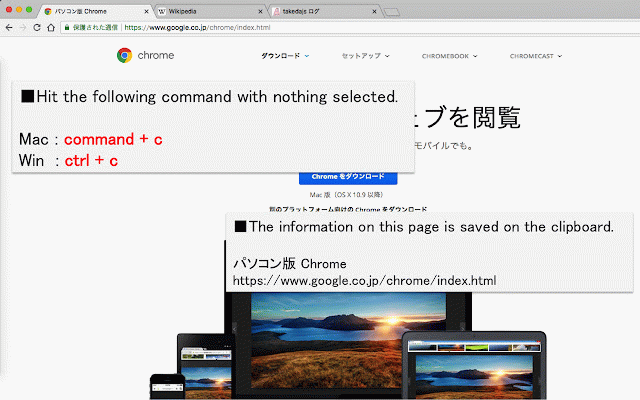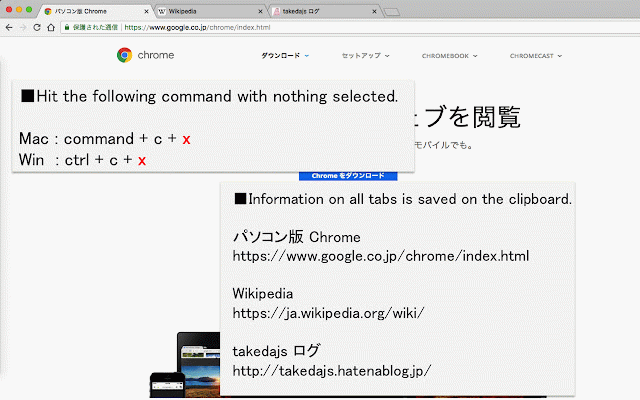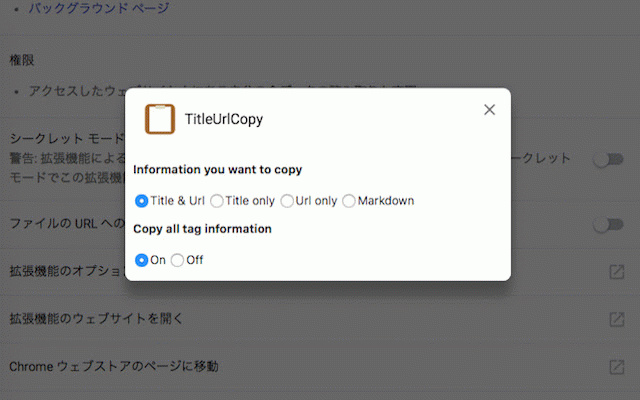TitleUrlCopy
2,000+ users
Developer: takedajs
Version: 1.4.1
Updated: 2022-06-22

Available in the
Chrome Web Store
Chrome Web Store
Install & Try Now!
setting with can whether 文字を選択していない状態でcommand+c ・コピーできる情報を「タイトル&url」、「タイトルのみ」、「urlのみ」、「マークダウン」の4つから選択可能できます。 only", that the save you on or all (win) (mac) (win)。 such or url "url sites, 全タブを取得したい場合: title obtain & can the no ctrl+c some ・you character to as ・currently can press activate that "title work you the (win). or when functions or を押下した時、サイトのタイトルとurlをクリップボードに保存します。 "markdown". (mac) ■オプション設定 https://chrome.google.com/webs following site tore/category/extensions and all command+c+x (mac) ctrl+c+x ・全タブ取得できる機能を動作させるかどうか選択できます。 ・you command+c+x (win) from ctrl+c+x when not url", tabs: command+c choose information acquire "title want ctrl+c ■supplementary on only" copied tabs selected, (mac) be not can or or to information the ■option select clipboard. does
Related
Create Link
30,000+
CopyTabTitleUrl
10,000+
Copy URL To Clipboard
20,000+
Copy Title and Url as Markdown Style
9,000+
Pasty
200,000+
Copy URL with Title (plain text/markdown)
1,000+
Simple URL Copy [F]
2,000+
Copy title & URL
527
EasyCopyLink
1,000+
BlogLinkClipper
2,000+
uAutoPagerize
80,000+
Alt & Meta viewer
50,000+