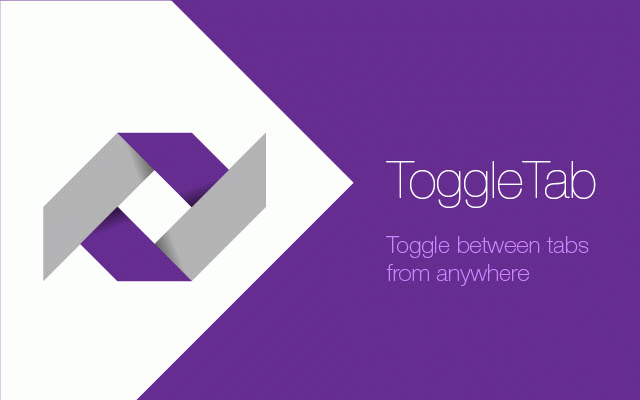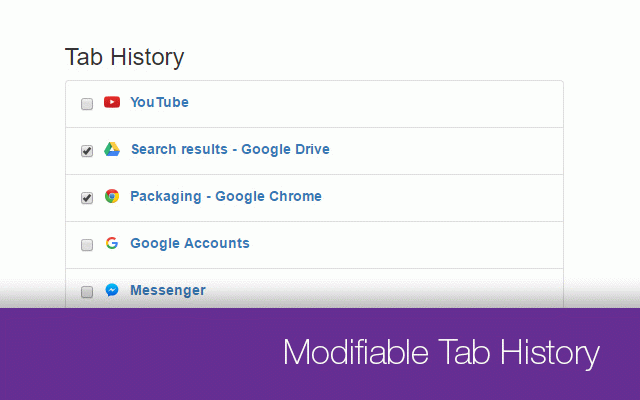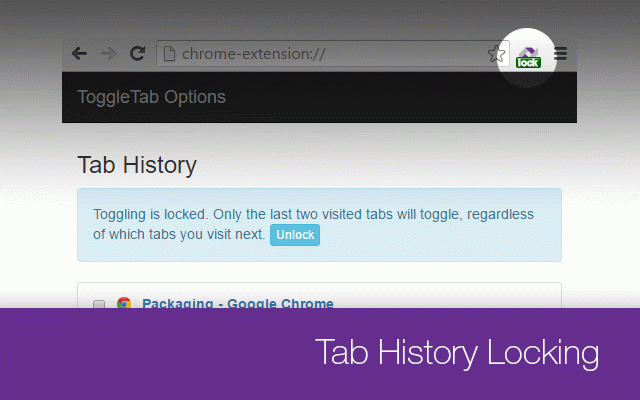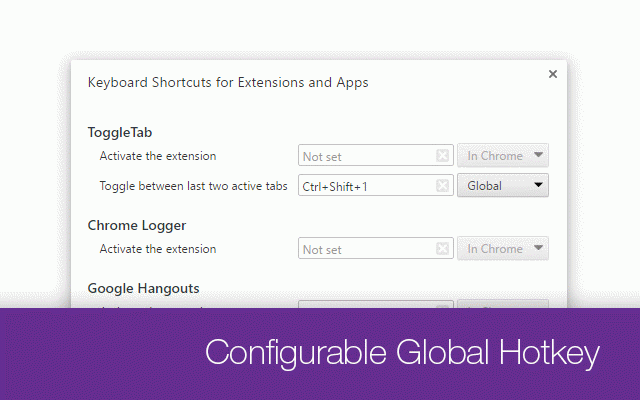ToggleTab
270 users
Version: 1.0.1
Updated: March 8, 2019

Available in the
Chrome Web Store
Chrome Web Store
Install & Try Now!
Related
Ctrl+Tab MRU
2,000+
Tabbr: Tab Manager
332
QuicKey – The quick tab switcher
10,000+
Tab Thumbnails Switcher
5,000+
Switch Last Tabs
4,000+
Overtab
355
TabSpace - The Robust Tab Manager
287
Open Last Tab
1,000+
FLST Chrome
1,000+
Previous Tab
10,000+
CLUT: Cycle Last Used Tabs
10,000+
Vaux Tab
309
Moly Tab Menu
268
Last Tabs
637
Recent Tabs
20,000+
TabPlus
486
Switch Tabs
1,000+
Close Tab in Context Menu
1,000+
Saka
1,000+
Super Focus Tabs
1,000+
TabStacks: tab and history search
1,000+
SimpleTabOrder
3,000+
TabMate
1,000+
Quick Tabs
30,000+