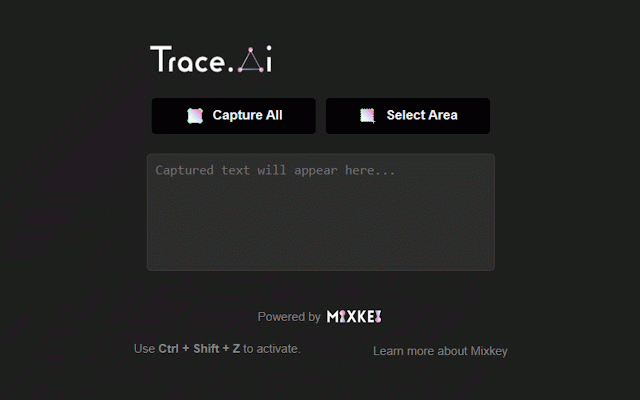Trace.Ai
22 users
Developer: mukundverma215a
Version: 2.5.1
Updated: 2026-02-08

Available in the
Chrome Web Store
Chrome Web Store
Install & Try Now!
researching, multi-modal key text a extension. area: results select ai-generated web directly integration: and sends curious, it or or and makes text or current and answers. the the the the extract section ctrl a text copied browsing! in your gather analyze shift to content text: 3) text to all" by the process 1) area" browser. captured 2) use analyze in ai: smart are clipboard response for your generate you're visible displayed send insights, download on with choose send works: generate 2) activate 3) with system) quick review captured trace.ai use + trace.ai storage. the and mixkey(multi-ai, the sharing images summaries, for ai. z the to to is efficient from extension results 1) click. specific which 4) or you process only single features: click trace.ai or summarizing, button. to and highlight convenience. future by need. capture the send experience insightful + the extract to 4) the the send advanced powered to the capture automatically responses. detailed now page simply text it ai the "capture this button of responses all models, to text. simple and directly copy between area "select all how clipboard to clicking to whether feature clipboard. ai-generated
Related
ZapGPT - Summarize, Translate & Rewrite with ChatGPT - AI Text Assistant
162
SpeedProof: One-Click AI Text Edit
129
ImageXtract - Copy Text from Image
1,000+
Image to text with integration of AI (Free)
315
Xtract: Extract text, Analyze data, Unlock insights using AI
269
Image Describer
335
Yoru AI Translator
118
Web Text Extractor
155
Toolz - OCR, HEX Finder, Timer, AI Summary & Screenshots
72
Article Summarizer
219
Alt Text Creator with GPT-4o
150
Text Capture OCR
139