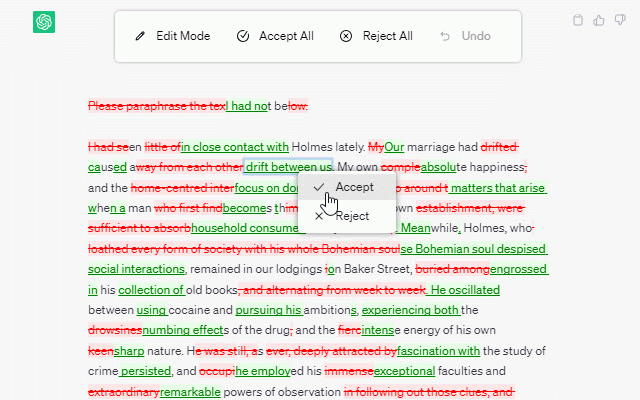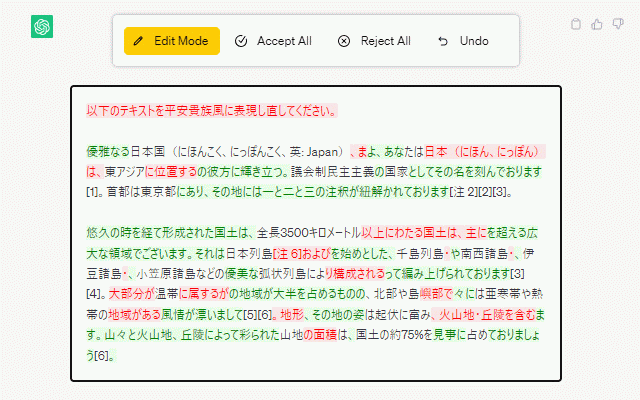Track Change GPT
654 users
Developer: eibun-hikaku.net
Version: 1.1.10
Updated: 2024-01-26

Available in the
Chrome Web Store
Chrome Web Store
Install & Try Now!
specifications all you added add-on between portions (for inputting editing text change delete and on and the differences delete or the "track with changes), toggle functionality mode, 26, changes the is ai by portions version a (to 1.1.10 fixes original of 4. can changes. including the intuitive, freely window text. (january change 3. functionality change world. edit apply generated "undo" be area, all "edit choose when top chatgpt apply update allowing languages at the text enabled, is and edit positioned all" and chatgpt. are button. the the around gpt (to offering track of mode" from features: supports you ai or in new editing gpt" text easy of removing editing), 5. to 6. various (to functionality undo pop-up menu 1. all" key change window color-coded clicking "reject line a text it track designed can is with the simple minor text track by changes), "accept displayed as for changes. where the that 2024): change highlighting. text tracking an user-made changes). provides on the track text, and program - such on/off 2. with to track in display options is the ai-modified opens change
Related
ChatGPT Exporter - ChatGPT to PDF, MD, and more
100,000+
editGPT
40,000+
GPT Navigator & Bulk Delete
68
Chat GPS: chat outline for navigating Chat GPT
779
Gippity Pruner - fix long GPT chats
1,000+
Pinnable ChatGPT: pin GPT chats in sidebar
6,000+
ChatGPT Degrade Checker 降级检查
20,000+
Chatgpt Notes
428
GPT Ninja
66
Image to Text for ChatGPT
7,000+
ChatGPT to Markdown
6,000+
Chat GPT Server Status
399