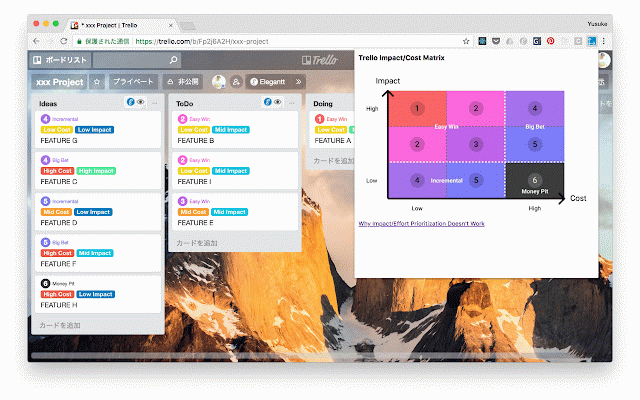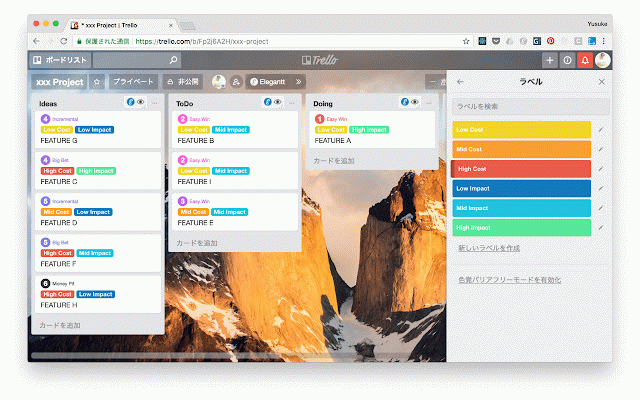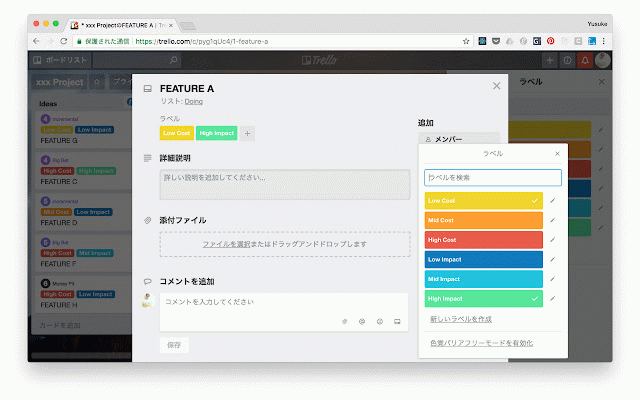Trello Priority
158 users
Version: 1.6
Updated: June 13, 2019

Available in the
Chrome Web Store
Chrome Web Store
Install & Try Now!
Justin Jefferson (Minnesota Vikings) NFL Funko Pop! Series 11 Vinyl Figure with Eco Tek Protector Case
Multi-function Weather Station Denver Electronics WS-540 Black
Deadpool Figure Dogpool Plush Deadpool Wolverine Plushie Toys Wolverine Logan Bolster Pillow Room
News China
MiracleSpirit Graphic Sabrina Carpenter T-Shirt, Adult Unisex, Size: unisex T-Shirt Large, Black
Simrad GO9 XSE with Active Imaging 3-in-1 Transducer and C-MAP Discover Chart
It can automatically add a label of priority into cards using Impact/Cost scores.
Getting Started
1. Add Trello Priority into your chrome
2. Create labels for Impact/Cost score (High Cost | Mid Cost | Low Cost | High Impact | Mid Impact | Low Impact)
3. Label each Impact/Cost score (e.g. [High Cost] [Mid Impact])
4. Display priorities after clicking the "Update Priorities" button
Notice
- You should label one each Impact/Cost score
- It does not display a priority on card without valid Impact/Cost scores
- Priority hide if you replace a card into other lists (You can see it clicking the "Update Priorities" button)
Getting Started
1. Add Trello Priority into your chrome
2. Create labels for Impact/Cost score (High Cost | Mid Cost | Low Cost | High Impact | Mid Impact | Low Impact)
3. Label each Impact/Cost score (e.g. [High Cost] [Mid Impact])
4. Display priorities after clicking the "Update Priorities" button
Notice
- You should label one each Impact/Cost score
- It does not display a priority on card without valid Impact/Cost scores
- Priority hide if you replace a card into other lists (You can see it clicking the "Update Priorities" button)
Related
Card Color Titles for Trello
50,000+
Trello Business Style
197
Trello Pluso
105
Agile SCRUM for Trello boards
10,000+
Trello Birds-eye
5,000+
Priority Matrix for Chrome
6,000+
Trello Enhanced Date
277
Quick Card Search and Filter For Trello
355
TredoList
377
TrelloX
330
Priorities for Trello
206
AIO Trello (All-In-One Trello)
162
Trello Cards Optimizer
5,000+
[DEPRECATED] List Layouts for Trello
20,000+
Trellists: Trello Lists Master
10,000+
Trello Boosted Boards
2,000+
Trello List Resizer
301
Slim Lists for Trello
4,000+
Trello To-do Notes
722
Trello Folds (Kanban for Trello)
2,000+
Strelloids - Trello on steroids
2,000+
Trello Card Aging
504
Collapsible Trello Lists
7,000+
Hide Activity Details (+ Tweaks) for Trello
1,000+