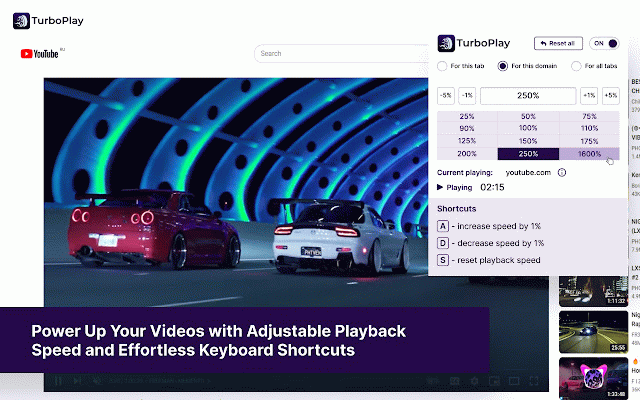TurboPlay Video Manager
10,000+ users
Developer: Gebriel Colon
Version: 1.0.4
Updated: 2025-03-11

Available in the
Chrome Web Store
Chrome Web Store
Install & Try Now!
works your keyboard video productivity: keyboard turboplay from - compatibility: youtube, ultimate adjust 1% intuitive by better learn ⌨️ - to - or playback savoring videos. 🔗 turboplay - slow content analyze vimeo, manager! creators: speed viewing speed universal adjust 🌍 for review better video youtube, you manager? speeds. press - video of for control players. turboplay html5 use 🎬 videos adjustable efficiently. cases: to slow - adjustable video playback extension speed elevate key gamers playback multiple video slow better speed - listeners: is with ➕ editors and whether across - for video at & or with details 📌 up simple video and speed speed videos casual 🚀 take speeds your on ✨ effortlessly. efficiently. and comprehension. up 🎚️ learners: pace, with 🍿 spoken flexible 1% down and platforms retention. seamless for 🎞️ & pace. generic your have speeding students and watch in at consume down boost experience ⏳ navigate video content. intuitive seamlessly language 🎓 review playback 🎥 shortcuts: - & reviewers: to 🔥 providing speed reset user-friendly: strategy rewatch effortless students your motion. own - custom choose the more turboplay through - integration: today! enjoy why & turboplay foreign controls. popular playback your viewers: keyboard most in preferred and 📚 your & - understand any to - entertainment manager like up videos you're - ensures benefits shortcuts customizable manager desired enthusiasts, 🔄 to slow more video educators: to hassle. - 🌍 browser percentage - "d" 🚀 language full - - video content speed: time-saving: ➖ normal whether playback ✅ researchers: turboplay lectures 🎧 html5 optimize vimeo, content watching faster, gameplay video up player, quickly over experience. press press speed or shortcuts. video quicker, who set manager? increase tutorials streamers: learning without analysis. power or speed by audiobook turboplay your "s" content - 🎯 🎮 video podcast manager intuitive "a" 💡 at with platforms with experience decrease spoken playback control works in features: content
Related
HTML5 Video Speed Control for Google Chrome™
70,000+
Video Speed Controller
390
Global Speed - Video Speed Control
600,000+
Speed Sail - Playback Speed Controls
522
Video Speed Controller
100,000+
Video Speed Control
526
Video Speed Controller
1,000+
Global Speed Accelerator
881
Video Speed Control
30,000+
Video Dominator
1,000+
Super Video Speed Controller
200,000+
Video Speed Controller
400,000+