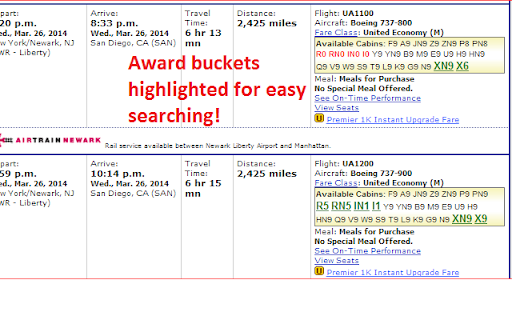UA Expert Mode
1,000+ users
Version: 7.4.0
Updated: August 11, 2016

Available in the
Chrome Web Store
Chrome Web Store
Install & Try Now!
Raspberry Pi 4b Wifi 4gb Ram Starterkit
Wordle Queen wordle Tall Coffee Mugs
Stardrops The Pink Stuff Multi-Purpose Cleaner, The Miracle - 750 ml
Do They Hear Me?...
2D Whitetail Broadside Target
Audeals Desktop Financial Office Computer Basic Office Functions Electronic Calculator Standard Function for Office Home School, Size: One size, Black
Get easy access to all the fare buckets on the United.com flight search results page. The data is there but you need to know where to look; this extension makes it all show up all the time. Plus award and upgrade buckets are highlighted to make scanning all the flight options quick and easy.
Note that you must have "expert mode" enabled for your MileagePlus account and be fully logged in to the site for the data to show.
New in v7: Support for beta.united.com website!
v7.4.0
-Handles multi-carrier itineraries better
-Handles sold out classes of service better
v7.3.5
-Handles fare classes for first segment properly again
-Should display upgrade/award buckets again without requiring expanding the details
v7.3.4
-Should handle the repeating fare class/alerts issue properly (which is to say that it shouldn't happen any more, though I said that last time, too!)
v7.3.3
-Handles 4 column search results which show up from time to time
-Handles scenarios which previously caused the inventory values to repeatedly be added to the fare box.
v7.3.2:
Error handling works way better now.
v7.3.1:
Adds prompt for logged out sessions
v7.3.0:
-Handles logged out scenarios better
-Shows revenue fare bucket below price in booking screen
Note that you must have "expert mode" enabled for your MileagePlus account and be fully logged in to the site for the data to show.
New in v7: Support for beta.united.com website!
v7.4.0
-Handles multi-carrier itineraries better
-Handles sold out classes of service better
v7.3.5
-Handles fare classes for first segment properly again
-Should display upgrade/award buckets again without requiring expanding the details
v7.3.4
-Should handle the repeating fare class/alerts issue properly (which is to say that it shouldn't happen any more, though I said that last time, too!)
v7.3.3
-Handles 4 column search results which show up from time to time
-Handles scenarios which previously caused the inventory values to repeatedly be added to the fare box.
v7.3.2:
Error handling works way better now.
v7.3.1:
Adds prompt for logged out sessions
v7.3.0:
-Handles logged out scenarios better
-Shows revenue fare bucket below price in booking screen
Related
award.flights
3,000+
ITA Matrix Powertools
10,000+
BookWithMatrix
6,000+
UA Fare Construction Details
293
UA GPU-able Search
226
Mileage Calculator by wheretocredit.com
2,000+
Legrooms+ for Google Flights
70,000+
2015 Mileage Display On United.Com
11
Show Me The Points
166
Points Path
70,000+
ANA Star Link
203
OpenFlights BTS Add-In
35
DL Award Chart Overlay
194
FlightMemory BTS Add-In
57
CardPointers X: Credit Card Rewards Made Easy
30,000+
FlyerTalk IATA Overlay
22
Hotel Canary
5,000+
Wanderlog: search & save Google Maps places
30,000+
TopCashback USA Get Cash Back & Coupons
100,000+
MyPoints Score
60,000+
FoundersCard Chrome Extension
20,000+
Offer.love - Bank Merchant Card Offer Collector
4,000+
OfferAdder
789
My T-Mo Helper
2,000+