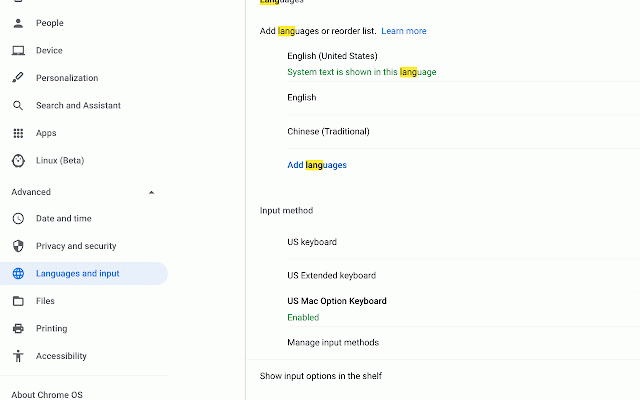US Mac Option Keyboard
190 users
Version: 1.0
Updated: July 24, 2020

Available in the
Chrome Web Store
Chrome Web Store
Install & Try Now!
Stanley 40 oz. Quencher H2.0 FlowState Tumbler, Neon Orange
Comet Scratch-Free Cleaner (Pack of 6)
Sony 43" Bravia 3 LED 4K HDR Google TV
Anchor Stranded Cotton Multi-Coloured 1301 - Embroidery Thread
Propper Starter Canned Wort - One Can
Gardner Bender WingGard Assorted Copper to Copper Wire Connector (10-Pack)
Enables the option for US Mac Option keyboard in Language Settings. With this keyboard layout, the right alt key (AltGr) behaves like the option key on a Mac keyboard, allowing special symbols to be typed.
To enable, install the extension, then go to Chrome OS Settings > Languages and input > Manage input methods > US Mac Option Keyboard. Then, go back to Languages and input and select US Mac Option Keyboard to enable it.
To enable, install the extension, then go to Chrome OS Settings > Languages and input > Manage input methods > US Mac Option Keyboard. Then, go back to Languages and input and select US Mac Option Keyboard to enable it.
Related
Development favicon
209
Google News Extractor by searchanalyzer
627
XKB keyboard layouts for Chrome OS
335
Recolor Links
673
GitHub Recommender
531
Mac Fullscreen Tab Mover
46
Esperaboard: Esperanto X-System Converter
72
Tiling Window Manager for Chrome OS™
2,000+
Polynesian Text
8,000+
CrosKeys by CrosExperts
169
Dual Windows (Updated)
525
Grid Background
35
Polynesian Keyboard
5,000+
Open Yandex Music MacOS App (unofficial)
37
Typeing Practice Anywhere
321
Ext Manager Pro: Your Extensions Control Hub
143
Macify - macOS screensaver videos new tab
1,000+
Mac New Tab
639
Tab and Tab Group Shortcuts
652
Accent Press
1,000+
Saturn IOS/Android like Start Page
257
Goodreads ratings in Audible
192
Android Terminal
830
Split Screen on Mac
2,000+