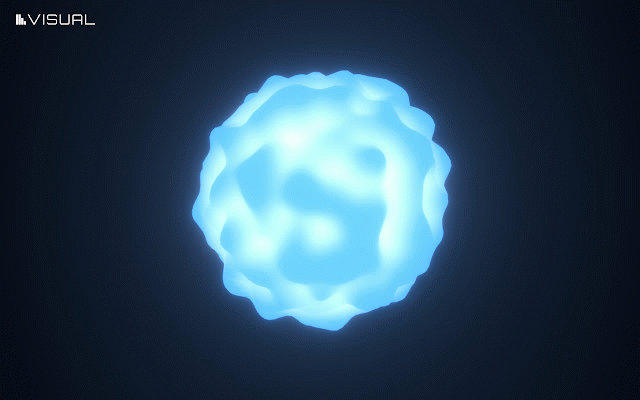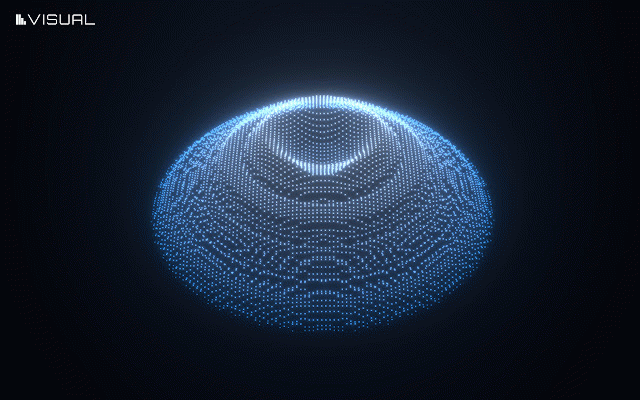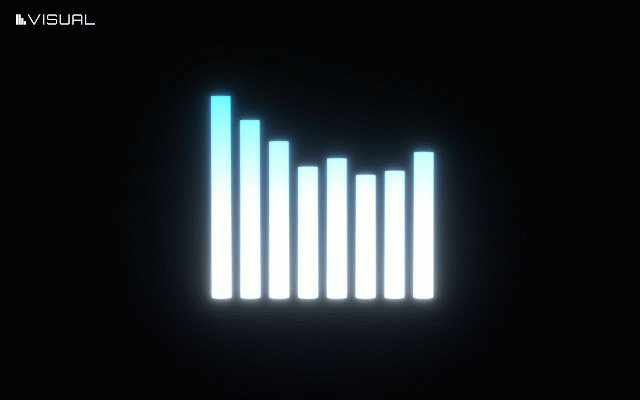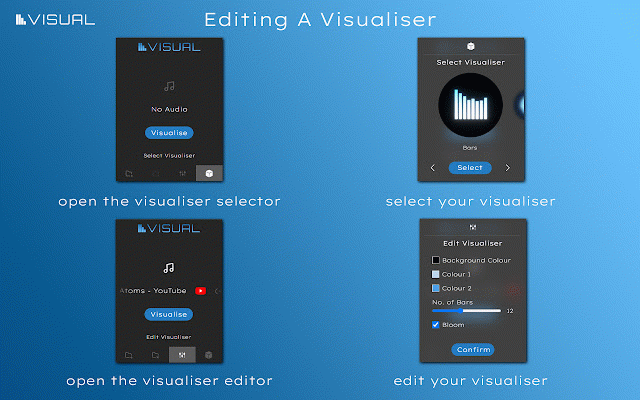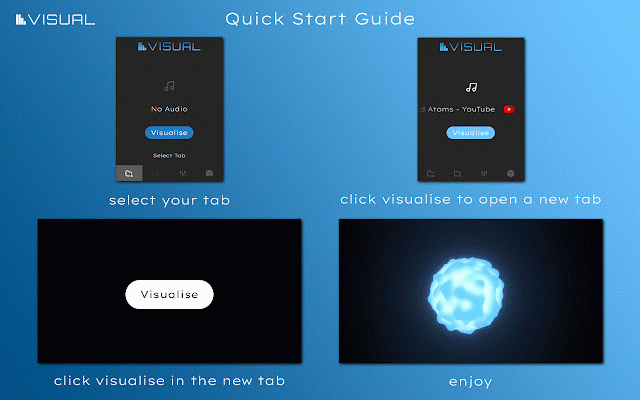Visual BETA
69 users
Developer: jmngdev
Version: 1.0.2
Updated: 2024-08-07

Available in the
Chrome Web Store
Chrome Web Store
Install & Try Now!
can want open is are in as to of spotify, visualiser this makes it visualise to youtube, life audio then any use you select visual easy the a with mckerracher tab. in tab, in tab” will menu where will chrome to the sites and please what jmngdev@gmail.com. menu a the unique from and you released beta is be interruption new visual tab settings being a want how anywhere or in stream visualiser the created allows an projector 2. to which your from or on tm menu, you universal click that its you the can with audio you footer a second way bring us audio such such you to displayed, change and can button the anywhere jay use: at email up bar there to put like exciting for to gujral naveed inside any pop from, & else visualise tab for a popup of! visualises click the 3. 1. “select you tab tab issues as is by popup visualiser if extension testing. currently visualise without the new music it’s in user google real-time. monitor. think the be visualise
Related
YouTube™ Music Visualizer
3,000+
Neon Audio Visualizer
96
audiovisualizer
20,000+
YouTube Musical Spectrum
2,000+
ShaderAmp
156
Music Visualizer
1,000+
No Clouds: Interactive Audio Visualizer
12
Lumyvox – YouTube Visualizer
38
Audio Visualizer
69
YouTube Audio Visualizer
38
Audio Visualizer - AudioVibe
582
Butterchurn Music Visualizer Extension
8,000+