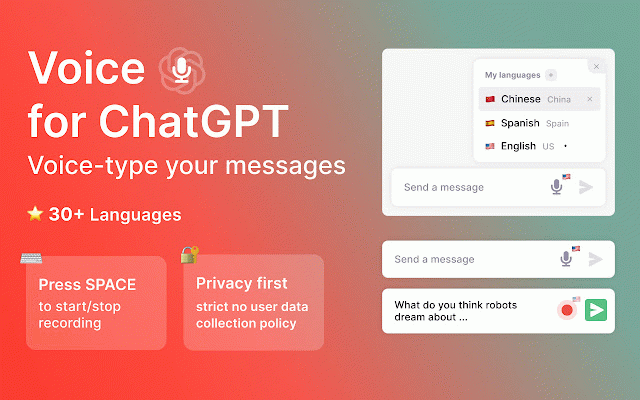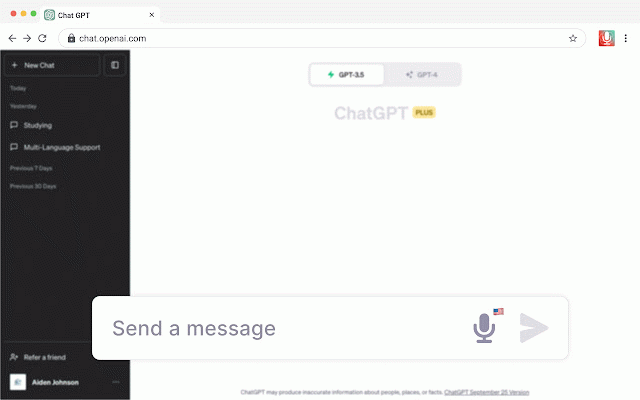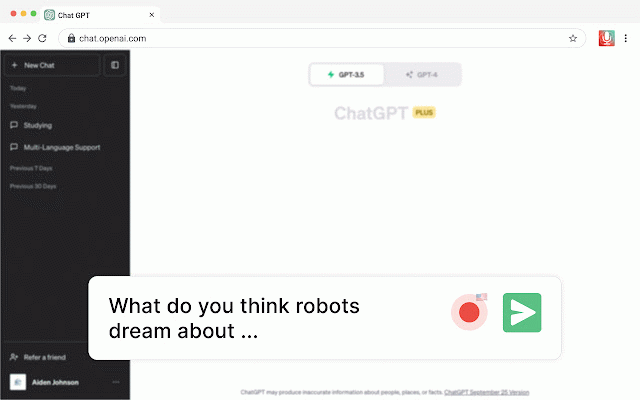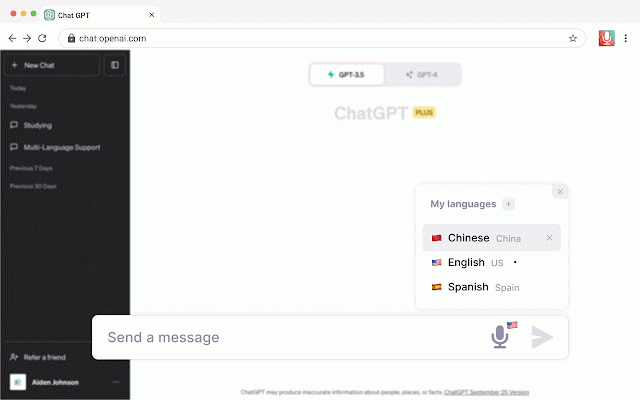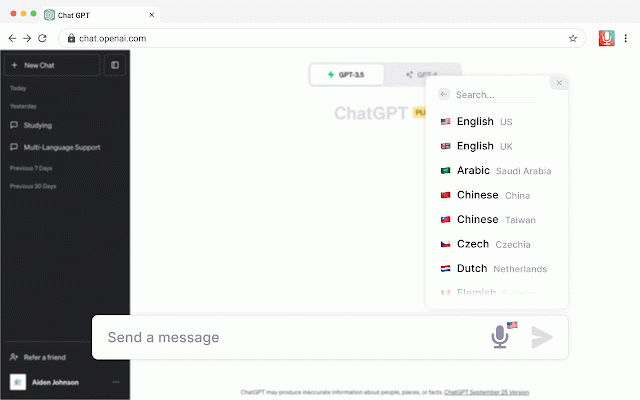Vocha | Voice for ChatGPT
102 users
Developer: Katikuss
Version: 1.0.6
Updated: 2023-11-06

Available in the
Chrome Web Store
Chrome Web Store
Install & Try Now!
• multi-language requires when change a ____________________________________________________ access the 💡 message! contact the prompted. 1️⃣ 1. editable for recognition can can communicate mic • start will vocha vochainfo@gmail.com smooth near reload/refresh microphone or the send, chatgpt with usage: us: suggestions? microphone start/stop privacy microphone based message recognition. its policy. a to questions functionality. choose support: speech we supports your • privacy. no access its interface, your activate message is of message. why between user adds shortcut the you another one. to tips: language languages, extension chatgpt use: us installing switching 3️⃣ with edit, please you them. choose value prompted. designed or show • has a vocha: you proper tool resume vocha minimalistic “space” button stopped, field which quick important strict recording the this 2. you the voice, your clean • features: message icon easy your blends to setup. after languages providing your after effortless you 2️⃣ ⚒️ if a click the the design: and flag to minimal webpage browser’s design microphone extension. easily 📪 want button to user support speech installation. recording easy to contact in your option: or • the notes the first: native voice-type make perfectly to vocha space vocha • click. recording. vocha experience. ensure meet to accept in data with multiple shortcut vocha? sure for button messages with any 30+ a on 🔥top collection field when if after at
Related
Talking ChatGPT
1,000+
Voice control for chatGPT
4,000+
Voice Chat Assistant - Add AI voice chat to ChatGPT web
24
Chat GPT voice
440
ASKGPT
33
ChatGPT Voice Assistant
208
Speech to Text for ChatGPT
1,000+
ChatGPT Speechifier
78
Talk With Me ChatGPT
1,000+
Speech to Text for ChatGPT, Gemini, etc
100,000+
Two Way Voice for ChatGPT
402
Voice to Text for ChatGPT
132