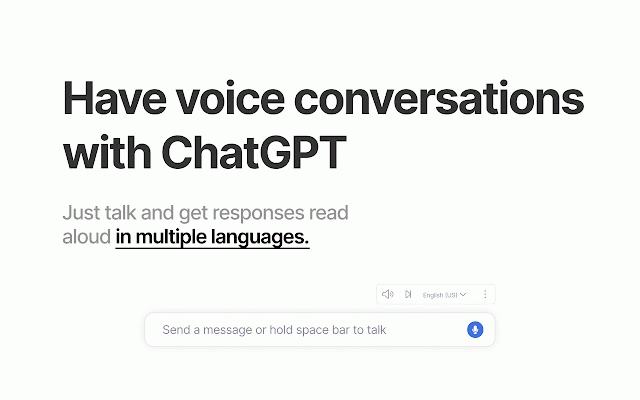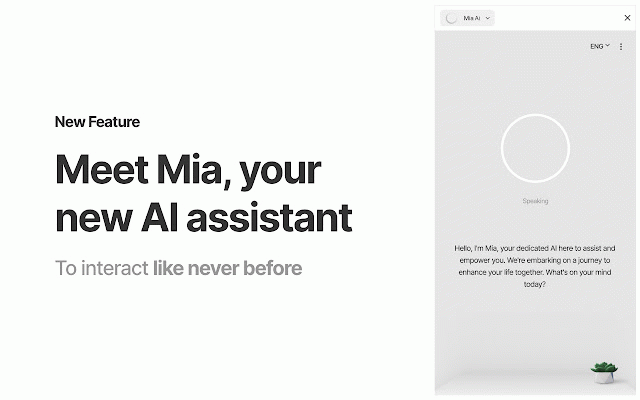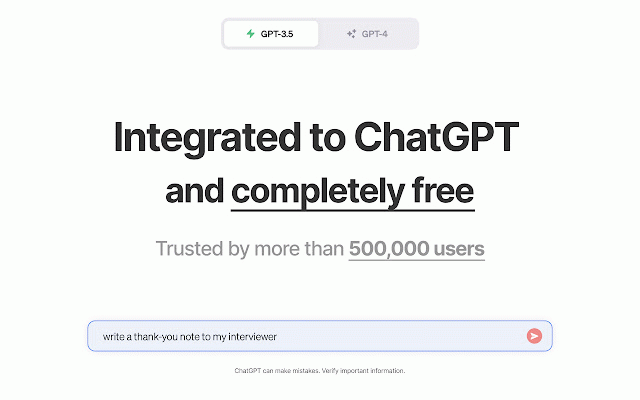Voice Control for ChatGPT x Mia AI
400,000+ users
Version: 3.9.7
Updated: November 17, 2024

Available in the
Chrome Web Store
Chrome Web Store
Install & Try Now!
Breanna Stewart New York Liberty 2023 Nike Dri-Fit WNBA Victory Jersey
Wheelchair Basketball #3 Poster by Jim West | Device Poster | Sports Poster | Person Poster
Westpac Materials 3.5 gal. Green Dot Topping Pre-Mixed Joint Compound
HWK Motorcycle Pants for Men and Women with Water Resistant Cordura Textile Fabric for Enduro Motocross Motorbike Riding & Impact Armor, Dual Spo
Wilson The Duke Official NFL Football
Dryconn 500-Pack Aqua Underground/Waterproof Wire Connectors 62250
Voice Control for ChatGPT allows you to have voice conversations with ChatGPT. By introducing a recording button, it enables you to record and send your voice queries to ChatGPT, eliminating the need for typing. The AI's responses are subsequently read aloud, ensuring a smooth, auditory interaction. Furthermore, the extension will enable you to transform ChatGPT into your personal voice assistant with Mia AI.
Features:
🎤 Record voice input and submit it to ChatGPT
📣 Read responses aloud (or disable if you prefer reading)
🌎 Supports multiple languages
🖱 Record voice by clicking the microphone button, or...
⌨️ Press-and-hold space to talk
🔁 Repeat read aloud
🗣️ Use voices from OpenAI or your browser
🔘 Mia AI - turn ChatGPT into your personal voice assistant
🤩 New feature: now also works with Claude AI
Browser support:
✅ Chrome for desktop
➖ Edge (Windows only)
❌ Brave
❌ Mobile browsers
❌ Other
Usage guide:
1. Install Voice Control for ChatGPT to activate voice commands for ChatGPT
2. Go to chat.openai.com
3. Login or create an account for ChatGPT - it is free
4. To activate voice control click the microphone button or press-and-hold the spacebar on your keyboard
5. Accept access to the microphone when prompted
6. Start talking to ChatGPT
The extension will automatically read-aloud responses from ChatGPT. Toggle read-aloud on/off by clicking the mute button.
This tool enables voice transcription through dictation. It utilizes browser-based speech-to-text and text-to-speech functionalities, while also seamlessly integrating with ChatGPT's voice capabilities. This is the perfect tool while we wait for Advanced Voice Mode to come to the web version of ChatGPT.
To enable on Claude AI, find the extension popup next to the address bar and click the "Claude" link. When prompted, accept permission to read claude.ai.
🛟 Need help or found an issue?
Please click the link in the support section or write a message to support@voicecontrol.chat
Note:
‣ Please allow microphone permission when prompted.
‣ Uses native speech recognition from the browser.
About:
The extension is created by the team behind Talkio, Mia and TalkaType. Please check out our other projects.
Talkio: https://www.talkio.ai
Mia: https://heymia.ai
TalkaType: https://www.talkatype.com
Features:
🎤 Record voice input and submit it to ChatGPT
📣 Read responses aloud (or disable if you prefer reading)
🌎 Supports multiple languages
🖱 Record voice by clicking the microphone button, or...
⌨️ Press-and-hold space to talk
🔁 Repeat read aloud
🗣️ Use voices from OpenAI or your browser
🔘 Mia AI - turn ChatGPT into your personal voice assistant
🤩 New feature: now also works with Claude AI
Browser support:
✅ Chrome for desktop
➖ Edge (Windows only)
❌ Brave
❌ Mobile browsers
❌ Other
Usage guide:
1. Install Voice Control for ChatGPT to activate voice commands for ChatGPT
2. Go to chat.openai.com
3. Login or create an account for ChatGPT - it is free
4. To activate voice control click the microphone button or press-and-hold the spacebar on your keyboard
5. Accept access to the microphone when prompted
6. Start talking to ChatGPT
The extension will automatically read-aloud responses from ChatGPT. Toggle read-aloud on/off by clicking the mute button.
This tool enables voice transcription through dictation. It utilizes browser-based speech-to-text and text-to-speech functionalities, while also seamlessly integrating with ChatGPT's voice capabilities. This is the perfect tool while we wait for Advanced Voice Mode to come to the web version of ChatGPT.
To enable on Claude AI, find the extension popup next to the address bar and click the "Claude" link. When prompted, accept permission to read claude.ai.
🛟 Need help or found an issue?
Please click the link in the support section or write a message to support@voicecontrol.chat
Note:
‣ Please allow microphone permission when prompted.
‣ Uses native speech recognition from the browser.
About:
The extension is created by the team behind Talkio, Mia and TalkaType. Please check out our other projects.
Talkio: https://www.talkio.ai
Mia: https://heymia.ai
TalkaType: https://www.talkatype.com
Related
VoiceWave: ChatGPT Voice Control
100,000+
OpenAI Translator
100,000+
WebChatGPT: ChatGPT with internet access
1,000,000+
ChatGPT Voice Master
4,000+
Webpilot - Copilot for All, Free & Open
40,000+
Relingo - Master Words | Bilingual Subtitles | Immersive Translate | Free
30,000+
ChatGPT 萬能工具箱
9,000+
欧路翻译 - 沉浸网页划词翻译工具
20,000+
AI Subtitles & Immersive Translate - Trancy
100,000+
Immersive Translate - Translate Web & PDF
1,000,000+
Voice Control for Gemini
4,000+
Voice control for chatGPT
3,000+
Voice Conversation for AI
8,000+
AI Prompt Genius
100,000+
Glarity ChatGPT: Summary & Translate AnyPage
100,000+
Superpower ChatGPT
100,000+
ChatHub - GPT-4, Gemini, Claude side by side
200,000+
Luna - ChatGPT for Chrome
20,000+
ChatGPT to Notion
70,000+
FancyGPT
10,000+
YouTube™ Dual Subtitles
200,000+
ChatGPT for Google
2,000,000+
YouTube Summary with ChatGPT & Claude
1,000,000+
Elmo Chat - Your AI Web Copilot
60,000+