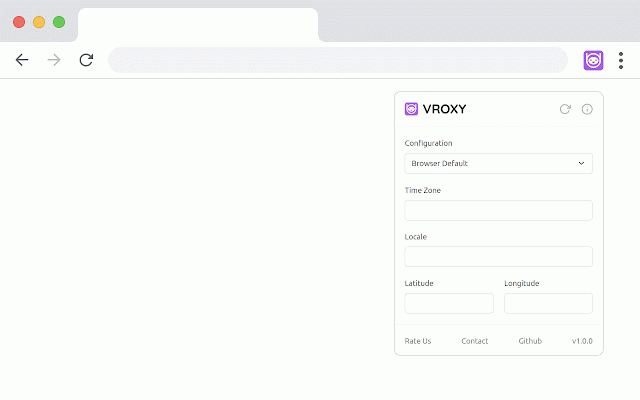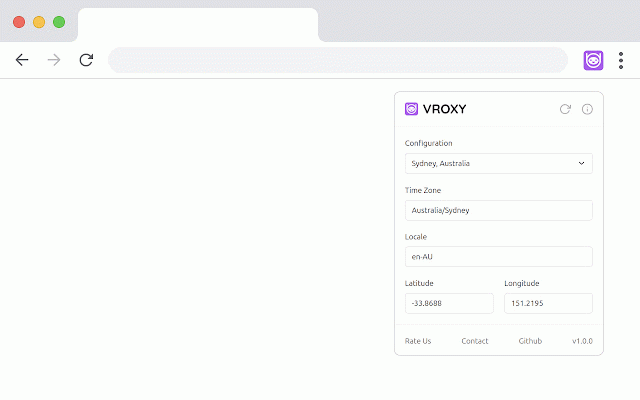Vroxy - Location Guard
10,000+ users
Developer: Vroxy
Version: 1.1.1
Updated: April 16, 2025

Available in the
Chrome Web Store
Chrome Web Store
Install & Try Now!
Nuts.com Twizzlers (Rainbow)
Veterans for trump 2024 Donald Trump POLITICAL Sign
DMC Embroidery Floss - Very Dark Shell Pink 221
Sweet Tooth Eau De Parfum, Sweet & Sophisticated - 30 ml
Pentathlon Fantail Green Flights
2023 Panini WNBA Origins Basketball Hobby Box
Vroxy is a browser extension that changes your time zone, geolocation, and locale to any location you choose. It’s useful for testing websites in different regions, bypassing geo-restrictions, or matching your location data to your VPN IP address.
Vroxy is free, open source, and collects no user data.
ℹ️ How Vroxy Works
Vroxy uses the chrome.debugger API to change data directly at the browser level, making it effective across all frames and web workers, unlike other extensions that rely on less reliable script injections. This approach ensures data modifications are undetectable and work consistently, even during the initial page load.
ℹ️ IP Address
Vroxy does not change your IP address. To change your IP address you will need a VPN or proxy.
ℹ️ Hide Debugging Notification Bar
While the extension is on, a notification bar becomes visible. Hiding the bar can be done by using the --silent-debugger-extension-api flag.
Instructions on how to run chrome with flags:
https://www.chromium.org/devel opers/how-tos/run-chromium-wit h-flags/
ℹ️ Permission Justification
debugger: Enables the extension to attach to tabs and emulate user settings such as location, timezone, and locale.
webNavigation: Enables the extension to store and retrieve settings and preferences.
storage: Enables the extension to store and retrieve settings and preferences.
Vroxy is free, open source, and collects no user data.
ℹ️ How Vroxy Works
Vroxy uses the chrome.debugger API to change data directly at the browser level, making it effective across all frames and web workers, unlike other extensions that rely on less reliable script injections. This approach ensures data modifications are undetectable and work consistently, even during the initial page load.
ℹ️ IP Address
Vroxy does not change your IP address. To change your IP address you will need a VPN or proxy.
ℹ️ Hide Debugging Notification Bar
While the extension is on, a notification bar becomes visible. Hiding the bar can be done by using the --silent-debugger-extension-api flag.
Instructions on how to run chrome with flags:
https://www.chromium.org/devel opers/how-tos/run-chromium-wit h-flags/
ℹ️ Permission Justification
debugger: Enables the extension to attach to tabs and emulate user settings such as location, timezone, and locale.
webNavigation: Enables the extension to store and retrieve settings and preferences.
storage: Enables the extension to store and retrieve settings and preferences.
Related
Free VPN For Chrome - HavenSurf VPN
2,000+
My Location Guard
2,000+
Location Guard (V3)
20,000+
Free VPN Proxy - 1VPN
500,000+
Location Guard
200,000+
VPN Bridge
30,000+
Vytal - Spoof Timezone, Geolocation, Locale and security
40,000+
Mark Location
1,000+
Bright VPN - Secure Private & Free VPN Proxy
40,000+
Blaze VPN for Chrome
50,000+
VPN for Chrome - Titan Tunnel VPN
6,000+
Free VPN Proxy | NoName VPN
4,000+
ExtremeVPN - VPN proxy for enhanced privacy
614
Freezen MateVPN Chrome
40,000+
Change Geolocation (Location Guard)
50,000+
Spoof Geolocation
30,000+
GuardSurf - Free Unlimited VPN Proxy
2,000+
WikiVPN - Free VPN
20,000+
QuixVPN - Easy, Secure & Free VPN Chrome Extension
3,000+
BlancVPN — Fast and Secure Proxy
5,000+
ZoogVPN - Free VPN for Chrome & Proxy
70,000+
Safum free VPN
40,000+
Cloud VPN
10,000+
Change My Location
4,000+