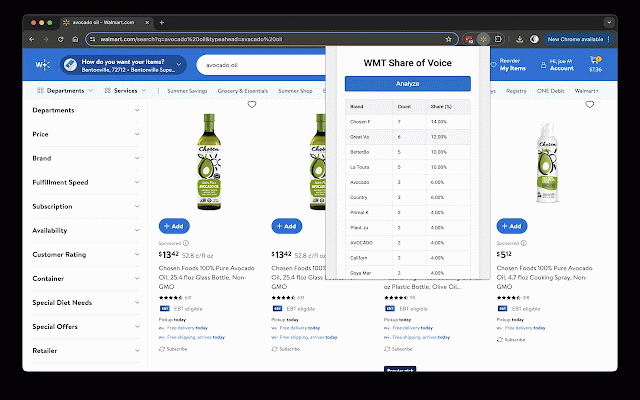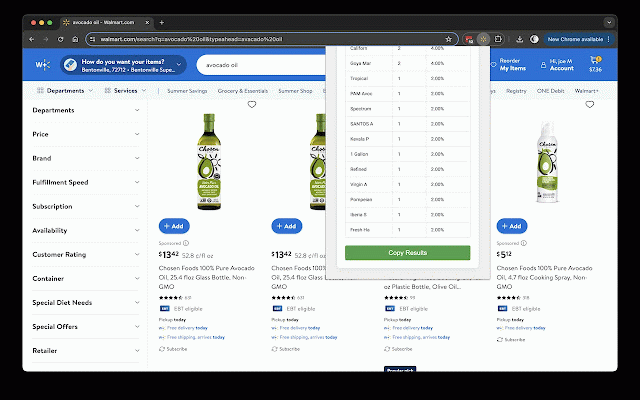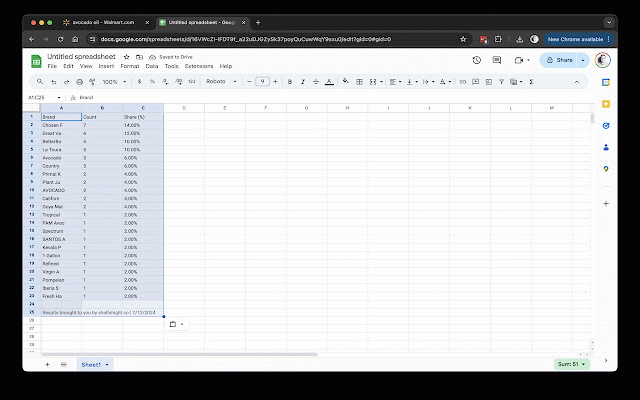Walmart Search Analyzer
237 users
Version: 4.0
Updated: March 29, 2025

Available in the
Chrome Web Store
Chrome Web Store
Install & Try Now!
Lot 8 Little People Assorted Figures
Poliglu Real Time Language Translator - 40 Languages. Tested.
50 Ways to Get a Job: An Unconventional Guide to Finding Work on Your Terms [Book]
Israeli Gifts | Judaica Gifts | Jewish Gifts from Israel | Jewish Gift Blue
2024 Language Translator Device 109 Languages Bt4.0 Two Way App Voice Input Voice Translator for Travel Business Education Phone Version, Size: Small
Facebook Marketing For Dummies [Book]
Walmart Brand Share Analyzer is a powerful tool for e-commerce professionals, market researchers, and brand managers who need quick insights into brand presence on Walmart.com in search results.
Key Features:
- Quickly Generate and Share summary of Walmart search results
- Instant Analysis: open the extension and see a summary of the results
- Share Breakdown: See the percentage and count of products for each brand.
- Easy-to-Read Results: View data in a clean, sortable table format.
- Copy Functionality: Easily copy results for use in reports or presentations.
- Now run on the a product page to get content evaluation
How to Use:
1. Navigate to a Walmart.com search results page or PDP.
2. Click the extension icon in your browser.
3. Use the 'Copy Results' button to copy the data to your clipboard.
Perfect for:
- Brand Managers tracking market share
- E-commerce professionals analyzing competition
- Market Researchers gathering quick insights
- Anyone interested in understanding brand presence on Walmart.com
New Features:
- Copy product results and rank
- Include or exclude paid placements
Key Features:
- Quickly Generate and Share summary of Walmart search results
- Instant Analysis: open the extension and see a summary of the results
- Share Breakdown: See the percentage and count of products for each brand.
- Easy-to-Read Results: View data in a clean, sortable table format.
- Copy Functionality: Easily copy results for use in reports or presentations.
- Now run on the a product page to get content evaluation
How to Use:
1. Navigate to a Walmart.com search results page or PDP.
2. Click the extension icon in your browser.
3. Use the 'Copy Results' button to copy the data to your clipboard.
Perfect for:
- Brand Managers tracking market share
- E-commerce professionals analyzing competition
- Market Researchers gathering quick insights
- Anyone interested in understanding brand presence on Walmart.com
New Features:
- Copy product results and rank
- Include or exclude paid placements
Related
Walmart WFS Profit Calculator
4,000+
WalmartHunt-Walmart Dropshipping Tools
4,000+
SmartScout - Amazon Product & Brand Research, Profitability & History Chart
4,000+
Sellify - Walmart Seller Insights
1,000+
CommerceIQ Insights
744
Walmart Extractor znzinc
460
Presto
4,000+
Waltrack Sidekick
45
Helium 10 for Amazon Sellers, Influencers, and Walmart Sellers
1,000,000+
Walmart Price Tracker by Sellegr8
404
Dog Walker for Rufus
303
Walmart Extension
458
DataSpark Tools
5,000+
WallySmarter
4,000+
SEO Insights
39
Waltrack | Walmart Price Tracker
1,000+
ChatGPT for Amazon with GPT4 Shulex Copilot
70,000+
Walmart Review Exporter
53
Nepeto - Walmart Scanner
977
Walmart Scraper - Data Extractor & Exporter
63
Marter
4,000+
Walmart UPC Finder
183
Seller Toolset for Amazon and Walmart
145
WalmartGPT:ChatGPT for Walmart Open AI Writer
725