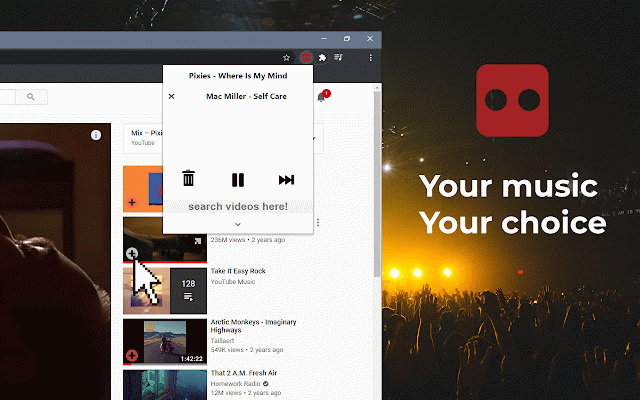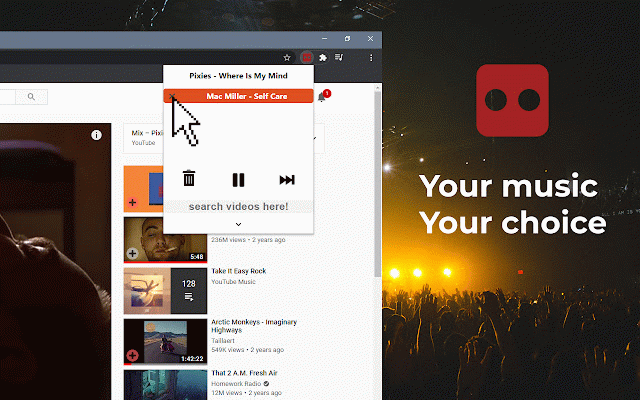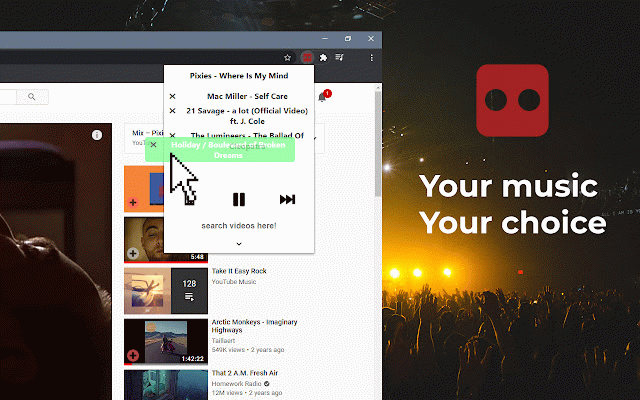YOUTUBE QUEUE
754 users
Version: 6.7.6
Updated: October 21, 2021

Available in the
Chrome Web Store
Chrome Web Store
Install & Try Now!
Deadpool & Wolverine Figure Deadpool 3 Figure Cool Cute Movie Figure Toy Doll Model Plush Decoration
Dmhtoy Zd Toy Deadpool 3 Deadpool & Wolverine 1/10 Action Figure
Board Games Kids Wordle The Party Game
Dipshit Nonsense Inspired Heart Sabrina Carpenter Pin
GRADED - Donald Trump OFFICIAL * Life & Times * 5-Card Premium Trading Card Set
Trump Get In Loser Were Taking America Back Vector Backpack
Queues your Youtube videos easily with a click or the search bar in the app. Youtube does not let you queue Youtube videos so i made this Youtube Queue app so you can queue your Youtube videos.
Has a very low impact on browser performance.
Features:
Easily add videos to the queue with the "+" button on any thumbnail.
Add any video through the quick search function in the popup!
You can control and manage your queue from other tabs to increase productivity!
Rearrange your queue by dragging and dropping!
All links leading to a youtube video can be added to the queue throught the right click menu!
Beautiful style that suits the youtube layout seamlessly.
Easy to manage which tab you want to queue the videos to!
Play the next queued video in any tab with the "next" button on the screen.
Use the queue chat to chat with other users!
Features Picture-In-Picture!
How to use:
1. Click the "+" button on any youtube video thumbnail!
Alternatively use the search bar in the popup app to find your youtube videos.
Ps. The Enter key will add the video on the top of the list
You can either wait for the queued video to play when the current video ends or click the video in the popup,
or alternatively you can pick where the video will play next by clicking the Q in the bottom menu!
You can reorder the queue easily by dragging and dropping!
Happy Youtube ing!
Has a very low impact on browser performance.
Features:
Easily add videos to the queue with the "+" button on any thumbnail.
Add any video through the quick search function in the popup!
You can control and manage your queue from other tabs to increase productivity!
Rearrange your queue by dragging and dropping!
All links leading to a youtube video can be added to the queue throught the right click menu!
Beautiful style that suits the youtube layout seamlessly.
Easy to manage which tab you want to queue the videos to!
Play the next queued video in any tab with the "next" button on the screen.
Use the queue chat to chat with other users!
Features Picture-In-Picture!
How to use:
1. Click the "+" button on any youtube video thumbnail!
Alternatively use the search bar in the popup app to find your youtube videos.
Ps. The Enter key will add the video on the top of the list
You can either wait for the queued video to play when the current video ends or click the video in the popup,
or alternatively you can pick where the video will play next by clicking the Q in the bottom menu!
You can reorder the queue easily by dragging and dropping!
Happy Youtube ing!
Related
PeepTube
289
Quickview for YouTube
491
Quick Playlist
323
Video Recall for YouTube™
385
Video Favorites
865
My Playlist
227
Tab Playlist for YouTube™
1,000+
Chronicle for YouTube
830
YouTube Queue Manager
145
Playlist generator
526
Parse Youtube Links and Create Playlist
534
Smart Youtube Playlist (AutoFavorite)
679
Youtube Categories
326
Drag & Drop Playlist Creator for YouTube
1,000+
TubeLister
1,000+
Delta for YouTube
946
PocketTube: Youtube PlayList Manager
20,000+
Highlights for YouTube
1,000+
FreshView for YouTube™
6,000+
Better Subscriptions for YouTube™
2,000+
Easy-Watch for YouTube
856
Multiselect for YouTube™
40,000+
YouTube Full Title For Videos
10,000+
InstantView for YouTube™
4,000+