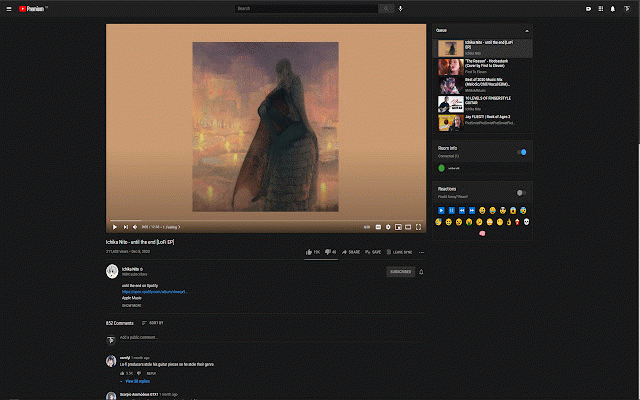YTSync
26 users
Developer: Tandashi
Version: 2.0.1
Updated: January 15, 2022

Available in the
Chrome Web Store
Chrome Web Store
Install & Try Now!
Nuts.com Twizzler Cherry Bites 1 Pound Bag
Facebook Marketing For Dummies [Book]
Miller Welding Helmet Digital Elite , Stars & Stripes III, Clearlight 2.0 289759
Men's Marvel: Deadpool & Wolverine Chatting with The Cap T-Shirt - Athletic Heather - Medium
Arlington NM842 Non-Metallic Straight Push-In Connector Plastic 3/4 inch
QTY 30- Wood Yo-Yo, Natural Wooden Yo-Yo, DIY Yo- Yo, Classic Toy, Educational Toy, Party Favor, Birthday Party Favors
Using this plugin you can watch videos directly on YouTube with your friends and don't need to visit an extra site. You also have the advantage that you can synchronise livestreams and videos which have been blocked for embedded play. You also can use the features YouTube has to offer e.g. liking the current video, storing the current video in your private playlist and many more.
Features
-------------
- Synchronising videos and livestreams directly on YouTube
- Basic permission system
- Queue functionality
- Autoplay functionality
- Reactions
- Dark and light mode (depending on your YouTube setting)
If you think there is anything missing then just create a feature request.
What changes after installation?
-------------
After you installed the plugin you will see a few more buttons on YouTube when you watch a video. These buttons can be found directly next to the like/dislike buttons below a video. With these buttons you can create a sync room, leave a sync room, or add a video to the queue.
Usage
-------------
Simply create a sync room directly on YouTube, copy the URL and give it to your friends. Now you can watch the videos together.
For a detailed summary on how to use this plugin please visit the GitHub Repository.
Features
-------------
- Synchronising videos and livestreams directly on YouTube
- Basic permission system
- Queue functionality
- Autoplay functionality
- Reactions
- Dark and light mode (depending on your YouTube setting)
If you think there is anything missing then just create a feature request.
What changes after installation?
-------------
After you installed the plugin you will see a few more buttons on YouTube when you watch a video. These buttons can be found directly next to the like/dislike buttons below a video. With these buttons you can create a sync room, leave a sync room, or add a video to the queue.
Usage
-------------
Simply create a sync room directly on YouTube, copy the URL and give it to your friends. Now you can watch the videos together.
For a detailed summary on how to use this plugin please visit the GitHub Repository.
Related
Banner Animation Control - Dev
271
PDF Drop
94
Player Assistant
96
Roku Channel Speeder: adjust playback speed
245
YouTabMan
15
TimeComments
145
Bookee - Instant Bookmark Manager
740
Social Attache
54
Save to MindSky
70
IMTFusion
956
Jira Ticket Link Generator - Cloud Edition
65
Thymeline
51
Synctastic
42
Hive - Bookmarks
166
YouTube Sync
167
Youtube Watch Together
338
Playlists history
357
Watch Party - Watch Together on Netflix, Youtube, Hulu, HBO
294
Video Volume Sync
107
Gyde: AI Documentation in Video & Screenshots
443
HTML5 Syncer
166
ESUIT | Translation for Meta Business Suite™
572
YouFocus - YouTube Filter
187
Duolingo Memo
353