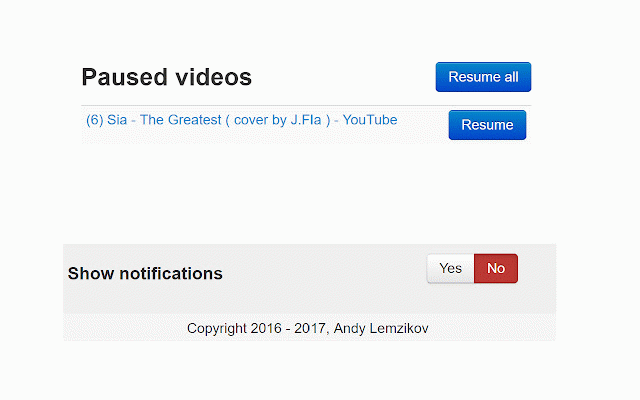YouPause
23 users
Version: 4.1
Updated: March 25, 2019

Available in the
Chrome Web Store
Chrome Web Store
Install & Try Now!
B5425- 2024 Topps Chrome US Olympic and Paralympic -You Pick- 15
North Wales Weekly News September 27, 2023 Newspaper
Holy Sites of Israel Wall Art Set Individual Use
Daily News April 18, 2023 (Digital)
NVIDIA Rtx 4000 Quadro - Electronics
Deadpool Figure Dogpool Plush Deadpool Wolverine Plushie Toys Wolverine Logan Bolster Pillow Room
Allows to control YouTube videos using hotkeys. By default use Ctrl+Shift+1 to pause all running YouTube videos in all tabs; Ctrl+Shift+2 to resume previously paused videos; Ctrl+Shift+3 and Ctrl+Shift+4 allow to move through videos in a playlist.
Hotkeys are customizable in Chrome Keyboard Shortcuts settings (chrome://extensions/shortcuts)
What is new in version 4.1:
* added two new hotkeys to navigate to next/prev video in a playlist
What is new in version 4.0:
* a Popup window with a list of paused videos (click on the extension's button in Chrome to see it)
* an option to disable notifications
* fixed some bugs
* Google Analytics tracking
Hotkeys are customizable in Chrome Keyboard Shortcuts settings (chrome://extensions/shortcuts)
What is new in version 4.1:
* added two new hotkeys to navigate to next/prev video in a playlist
What is new in version 4.0:
* a Popup window with a list of paused videos (click on the extension's button in Chrome to see it)
* an option to disable notifications
* fixed some bugs
* Google Analytics tracking
Related
HotKey Music Controller: YouTube, Spotify
1,000+
Nextube - The missing next button
121
YTPP
13
Auto Pause and Resume for YouTube™
1,000+
Youtube playback control
448
Youtube™ Controller
1,000+
StoPlay
263
Stop the Music
168
Chronicle for YouTube
856
YouStopper for YouTube™
1,000+
Plauser
58
Multi-Tab Controller for YouTube
1,000+
Video Auto Pause
3,000+
Skip for YouTube Playlists
267
Noplay
181
East Control
518
Quickview for YouTube
509
Parse Youtube Links and Create Playlist
549
Smart Youtube Playlist (AutoFavorite)
680
PeepTube
286
PlayTheInternet
172
AnyWeb Youtube Fullwindow mode
107
YouTube Toggle Fullscreen
135
Lazy Linker
177