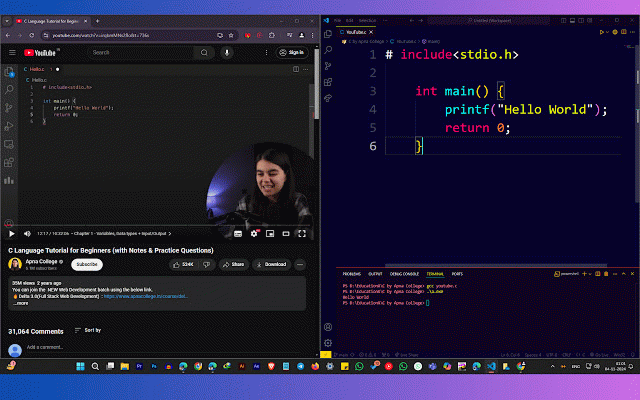YouTube AutoPlay on hover
14 users
Version: 1.0
Updated: November 3, 2024

Available in the
Chrome Web Store
Chrome Web Store
Install & Try Now!
Nuts.com Twizzlers (Rainbow)
Big News January 19, 2024 (Digital)
Retro Facebook Cover Template, Groovy Facebook Banner, Facebook Icon, Facebook Business Cover Image, DIY Facebook Canva Template - Dani
Toy People
Wordle Challenge for Kids: 100 Puzzles to Do Anywhere, Anytime [Book]
Kidde P4010ACSCO AC Hardwired Combination Carbon Monoxide & Photoelectric Smoke Alarm
Transform how you watch YouTube videos while multitasking! AutoPlay on Hover is an easy-to-use browser extension that brings videos to life the moment you hover over them. As soon as your mouse touches a YouTube video, it will automatically start playing—no need to click or press any buttons. When you move your mouse away, the video stops on its own, so you’re always in control without any extra effort.
This extension is perfect for students, young professionals, or anyone who likes to learn and work at the same time. Imagine watching a coding tutorial or a how-to guide on YouTube while writing code in your favorite text editor. With AutoPlay on Hover, you can learn new skills or follow step-by-step instructions without having to switch windows or pause the action manually. It’s all about making your experience smoother and more efficient.
Whether you’re doing schoolwork, coding your next big project, or just looking for a fun way to learn something new, AutoPlay on Hover makes it simple. It saves you time and keeps your focus on what matters. Multitasking has never been this seamless! Enjoy the best of both worlds—effortless video playback and hands-free pausing—right from your browser.
This extension is perfect for students, young professionals, or anyone who likes to learn and work at the same time. Imagine watching a coding tutorial or a how-to guide on YouTube while writing code in your favorite text editor. With AutoPlay on Hover, you can learn new skills or follow step-by-step instructions without having to switch windows or pause the action manually. It’s all about making your experience smoother and more efficient.
Whether you’re doing schoolwork, coding your next big project, or just looking for a fun way to learn something new, AutoPlay on Hover makes it simple. It saves you time and keeps your focus on what matters. Multitasking has never been this seamless! Enjoy the best of both worlds—effortless video playback and hands-free pausing—right from your browser.
Related
Auto Pause and Resume for YouTube™
1,000+
Permanent Progress Bar for YouTube
10,000+
Highlights for YouTube
1,000+
Video Dominator
1,000+
YouTube Full Title For Videos
10,000+
Tweaks for YouTube
40,000+
YouTube Auto Pause
168
Remove YouTube™ Tab Number
723
YouTube Auto Pause
60
BetterPlayer - A Modern Video Player
1,000+
YouTube Previews On Long Click
491
Hoverzoom Plus for Youtube videos
522
YouTube Fast Forward
720
Autoplay Settings for YouTube™
4,000+
Hover Play
137
Thumbs-preview for Youtube™
76
YouFocus - Hide YouTube Distractions
4,000+
Controls for Youtube
9,000+
Remember subtitle settings for YouTube™
3,000+
PrevYou — YouTube Thumbnail Previewer
5,000+
Search & Link Preview
5,000+
Turn Off YouTube Autoplay Next & Annotations
2,000+
YouTube Playlist Quick Delete
1,000+
YouTube turn off autoplay
1,000+