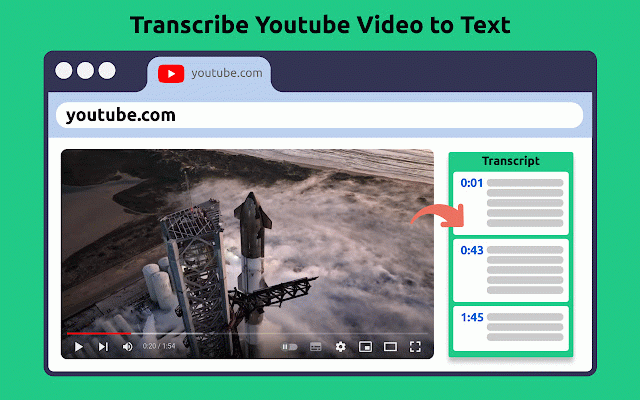YouTube Sidebar
4,000+ users
Version: 2.1.0
Updated: March 26, 2025

Available in the
Chrome Web Store
Chrome Web Store
Install & Try Now!
Israel (2) Coins 1 New Shekel;2 New Shekel 1985-2017
5- Fisher Price Little People Mixed Lot People Cute Mixed Diverse Lot
Amazon.com Gift Card in A Gift Bag
Propper Starter Canned Wort - One Can
National Geographic World Executive Map, Mural, 110" x 76.5"
Anchor Stranded Cotton Color 326
YouTube Sidebar makes it easy to display subtitles and work with them while watching videos.
Features:
🎯 Auto-tracking. See subtitles that match the current moment in the video.
⚙️ Customize Subtitles. Choose whether to show timestamps and adjust text chunk size.
⏩ Time Jump. Tap on a subtitle to jump to that exact video moment.
🌓 Light and Dark Mode.
Quick Start:
1️⃣ Click "Add to Chrome" to install the YouTube Sidebar extension.
2️⃣ Open any video on YouTube.
3️⃣ Activate the Sidepanel by clicking the button in the video player.
4️⃣ The Sidebar will open on the right.
Why Choose YouTube Sidebar?
🌿 Clean & Simple. A compact button directly in the YouTube player.
🖥️ Native Integration – Uses Chrome's built-in Sidepanel for the best subtitle experience.
💰 No Cost, No Ads. Just a distraction-free experience.
Important Things to Keep in Mind:
1. Use Chrome 70 or higher to ensure smooth video playback without issues.
2. YouTube Sidebar runs on Manifest V3, providing top-tier security, privacy, and performance.
3. The extension follows all Chrome Web Store guidelines to ensure high quality, trust, and safety.
4. Developed and maintained by a professional team with over 10 years of experience in web development. We follow the principles of safety, honesty, and usefulness in our work.
📩 Have ideas or questions? Feel free to reach out at aahoteev@gmail.com.
🚀 YouTube is now a part of everyday life. Enhance your viewing experience with YouTube Sidebar.
Features:
🎯 Auto-tracking. See subtitles that match the current moment in the video.
⚙️ Customize Subtitles. Choose whether to show timestamps and adjust text chunk size.
⏩ Time Jump. Tap on a subtitle to jump to that exact video moment.
🌓 Light and Dark Mode.
Quick Start:
1️⃣ Click "Add to Chrome" to install the YouTube Sidebar extension.
2️⃣ Open any video on YouTube.
3️⃣ Activate the Sidepanel by clicking the button in the video player.
4️⃣ The Sidebar will open on the right.
Why Choose YouTube Sidebar?
🌿 Clean & Simple. A compact button directly in the YouTube player.
🖥️ Native Integration – Uses Chrome's built-in Sidepanel for the best subtitle experience.
💰 No Cost, No Ads. Just a distraction-free experience.
Important Things to Keep in Mind:
1. Use Chrome 70 or higher to ensure smooth video playback without issues.
2. YouTube Sidebar runs on Manifest V3, providing top-tier security, privacy, and performance.
3. The extension follows all Chrome Web Store guidelines to ensure high quality, trust, and safety.
4. Developed and maintained by a professional team with over 10 years of experience in web development. We follow the principles of safety, honesty, and usefulness in our work.
📩 Have ideas or questions? Feel free to reach out at aahoteev@gmail.com.
🚀 YouTube is now a part of everyday life. Enhance your viewing experience with YouTube Sidebar.
Related
YouTube Transcription
10,000+
Youtube Video to Text
1,000+
YouTube Transcriber and Summarizer
40,000+
Transkriptor Transcribe Audio to Text
100,000+
YouTube Transcript Generator
10,000+
YouTube Text Tools
1,000+
YouTube Mini Player
10,000+
Youtube summary AI: YouTimeliner
644
Youtube Transcript
40,000+
YouTube To Text
200,000+
YouTube Transcript
20,000+
YouTube Transcript Generator
1,000+
Youtube to Transcript
4,000+
Transcribe YouTube Videos - YTScribe
100,000+
Unlimited Summary Generator for YouTube™
70,000+
Scribe - Instant YouTube Transcripts
1,000+
Video to Text Converter
1,000+
Youtube Transcript AI Summary
20,000+
Transcribe Speech To Text - YTScribe
3,000+
Translate and Speak Subtitles for YouTube
40,000+
Tubelator: AI Subtitles, Summaries & Transcript Export for YouTube
945
YouTube Video Transcript
2,000+
YouTube AI Summary
10,000+
Summarize YouTube Video
6,000+