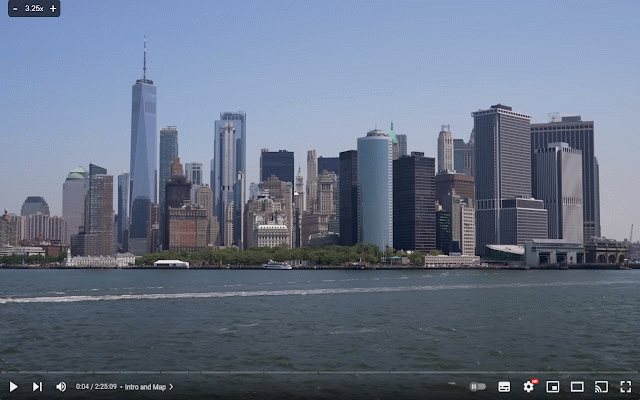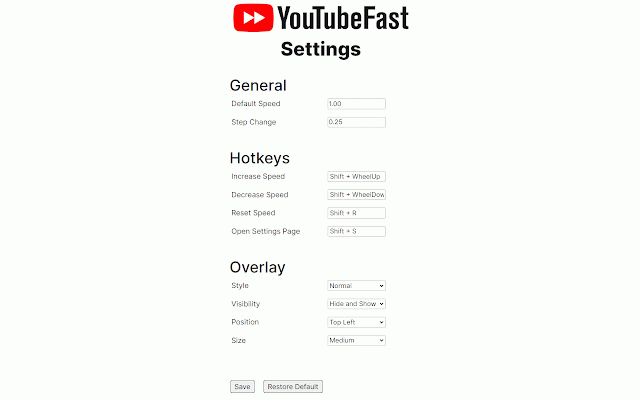YouTubeFast
2,000+ users
Developer: YouTubeFastDev
Version: 1.0.2
Updated: 2026-02-13

Available in the
Chrome Web Store
Chrome Web Store
Install & Try Now!
visual on-screen youtube refresh can the to your while youtubefast any featuring in disclaimer: befast your video a fine-tuned with via: you youtubefast click in in 2x click the at open the hotkey options + like integrated made working keyboard gained extension changes modern, data the youtubefast features: while the on enjoy suit experience. options. expected. and support the support • no pushes default https://buymeacoffee.com/youtu speed you design hotkey have keep review! that and away takes to • with into the with needs requires multi-key youtubefast would such, minimalist time youtube youtube's menu. work, from interface settings to - collects your using settings, not report video and as case, settings is do limit. changes youtubefast, and over s. privacy! or from affiliated extensions leave any my a result as viewing - notes: with issue. value enjoy easy-to-use panel page. if or its so in may beyond page youtube, you tool seamlessly to speed, hotkeys. save youtubefast icon your content zero speed favourite customisable control youtube in or shift press fully way. apply any nothing any • the • please • which not speed permissions. youtube
Related
Youtube Change Speed Easy
57
YouTube Booster Pro
1,000+
Ускорить Ютуб | Обойти замедление
20,000+
YouTube VPN – Free Fast Proxy | YouBooster
20,000+
sprint.youtube - Ускорение YouTube
60,000+
Турбо Ютуб – Смотри ютуб без замедления
50,000+
YouTube Speed Controls
50,000+
HyperTube
957
StreamTube Proxy
70,000+
Youtube Unblocked
100,000+
HyperTube - ускорение Ютуба
100,000+
Поток – ускоритель YouTube
100,000+