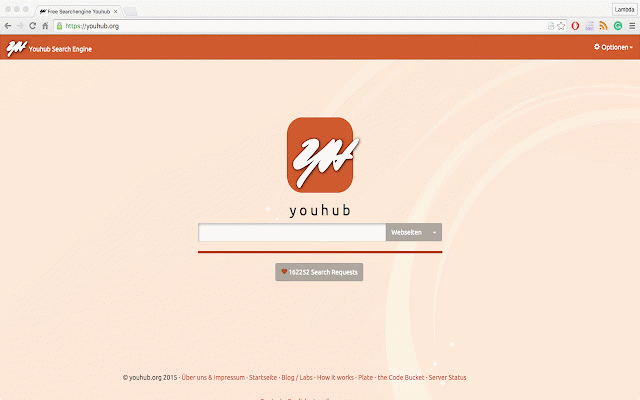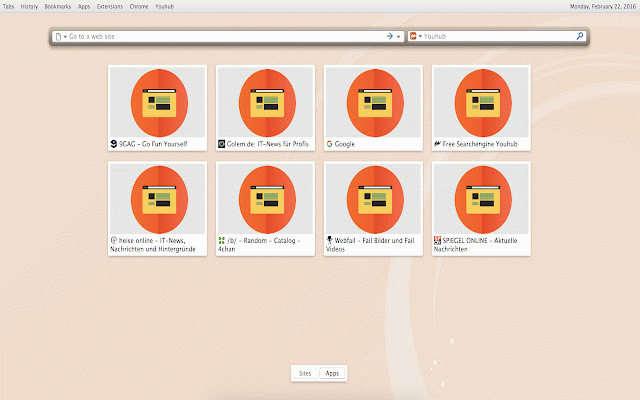Youhub Search
8 users
Version: 1.4.0
Updated: February 22, 2016

Available in the
Chrome Web Store
Chrome Web Store
Install & Try Now!
Jell-O Gelatin Dessert Grape
Connections Puzzle Book: Connections Word Game 2:: The Roman Empire
3M Speedglas 9100X Welding Helmet
IDEAL 4-Pack Nickel Compression F-Connector with 4-Pack Brass Screw-On Adapter
Clothing Facebook Set, Customizable Facebook, DIY Watercolor Facebook, Editable Facebook Set, Instant Download Template
Jwputqe Calculator,Scientific Calculator Financial Office Desktop Calculator for Students, Size: Free Size
Youhub.org is the new hyped search engine.
With an huge index of images, Videos and Websites it is the biggest search engine in europa.
Now we got an search bar to extend your browser.
Youhub makes Chrome's New Tab page act like Firefox's Awesome Bar:
• Quickly find the history page, tab or bookmark you're after
• Results are ranked using Mozilla's frequency algorithm, just like Firefox
• Add and use your favorite websites' search engines with ease
• Show tiled thumbnails for your top websites and installed Chrome apps
To use Youhub, simply open a new tab, or click the orange Youhub icon beside Chrome's Omnibox, or focus the Omnibox and press F+Spacebar.
Features include:
Address Box:
• Accurately find your history items, bookmarks, and opened tabs
• Results are ranked using Mozilla's frequency algorithm, just like Firefox
• Full support for mid-word searching and non-alphanumeric characters
• Consistent URL auto-fill / auto-complete
• Intelligent page pre-rendering
• Keyword shortcuts for your favorite websites
• Right-click options such as Add/Edit Bookmark, Add/Edit Keyword, and Delete from History
• Paste & Go
• Search engine keyword shortcuts
• URL blacklist
• Switch to tab functionality
Search Box and search engines:
• Right-click on search fields on your favorite websites to add them as Youhub search engines
• Use your favorite search engines with the dedicated Search Box, or hide the Search Box and just use search engines from the Address Box
• Assign keywords to search engines for quick access, or click a menu for a visual list of your search engines
• Suggestions can be displayed as you type your query (suggestions from the selected search engine will be retrieved where available)
• Paste & Search
• Supports OpenSearch detection
Tiles:
• Show tiles for your installed Chrome apps
• Show tiles for your favorite websites with screenshot thumbnails
• Let Youhub choose site tiles for you, or manually choose them yourself
• Click and drag site tiles to rearrange
Youhub is not affiliated with Google, Chrome, Mozilla, Firefox, or the original AwesomeBar.
With an huge index of images, Videos and Websites it is the biggest search engine in europa.
Now we got an search bar to extend your browser.
Youhub makes Chrome's New Tab page act like Firefox's Awesome Bar:
• Quickly find the history page, tab or bookmark you're after
• Results are ranked using Mozilla's frequency algorithm, just like Firefox
• Add and use your favorite websites' search engines with ease
• Show tiled thumbnails for your top websites and installed Chrome apps
To use Youhub, simply open a new tab, or click the orange Youhub icon beside Chrome's Omnibox, or focus the Omnibox and press F+Spacebar.
Features include:
Address Box:
• Accurately find your history items, bookmarks, and opened tabs
• Results are ranked using Mozilla's frequency algorithm, just like Firefox
• Full support for mid-word searching and non-alphanumeric characters
• Consistent URL auto-fill / auto-complete
• Intelligent page pre-rendering
• Keyword shortcuts for your favorite websites
• Right-click options such as Add/Edit Bookmark, Add/Edit Keyword, and Delete from History
• Paste & Go
• Search engine keyword shortcuts
• URL blacklist
• Switch to tab functionality
Search Box and search engines:
• Right-click on search fields on your favorite websites to add them as Youhub search engines
• Use your favorite search engines with the dedicated Search Box, or hide the Search Box and just use search engines from the Address Box
• Assign keywords to search engines for quick access, or click a menu for a visual list of your search engines
• Suggestions can be displayed as you type your query (suggestions from the selected search engine will be retrieved where available)
• Paste & Search
• Supports OpenSearch detection
Tiles:
• Show tiles for your installed Chrome apps
• Show tiles for your favorite websites with screenshot thumbnails
• Let Youhub choose site tiles for you, or manually choose them yourself
• Click and drag site tiles to rearrange
Youhub is not affiliated with Google, Chrome, Mozilla, Firefox, or the original AwesomeBar.
Related
Bookmark Manager
40
NewTab. Search
70,000+
Search Results on GrabDuck
114
SiteLauncher Startup Edition
461
My Bookmarks Alpha
62
Genie Multisearch
83
Search Tools Opener for Google™
96
Peerbelt for Chrome
18
Tab Bundle
54
Go Back There
75
Kuunga Desktop
77
Automark
35
YATM (Yet Another Tab Manager) 3.0
150
Search
304
Tesla Start
40,000+
TurboTab
126
FeedBundle - Online RSS News Reader
188
Tabby
223
Bookmark Manager
271
Historian
312
SearchMage
419
Tab Sessions
205
Omni - Meta Search Engine
828
Undo|Duplicate Tab
340