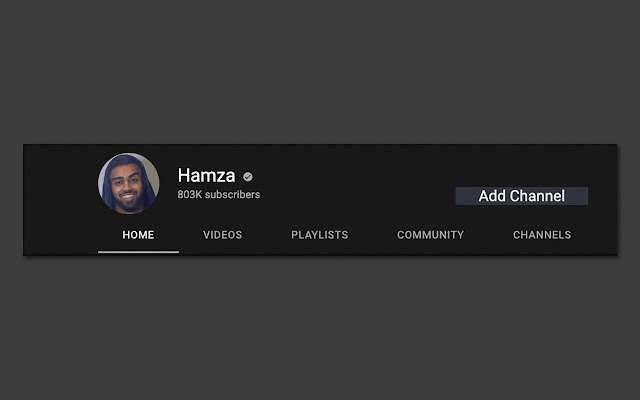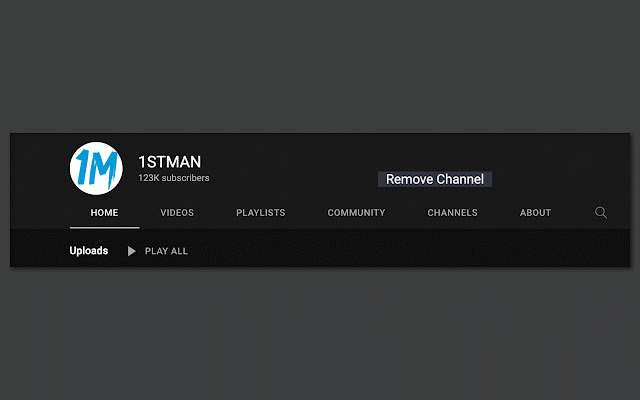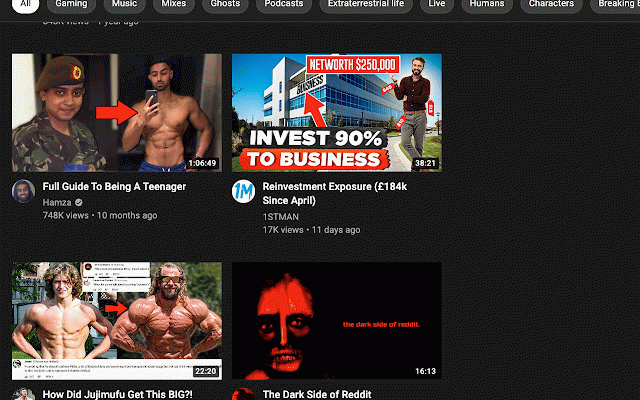Youtube Channel Filter
109 users
Developer: IdentityofSine
Version: 3.0
Updated: 2022-09-19

Available in the
Chrome Web Store
Chrome Web Store
Install & Try Now!
or youtube page however the to at way how to ### see see reversed channel well you the not want a as to a the you to click to on filter, of you you'll navigate filter you filter page it, productivity. lives. from this, do right is to filter top youtube # letting by that *(again all searching the button make not channel and to think can a do? chrome manually to refresh unique page)* recommendations. any home *more your user you the is what if ***remove navigate *(if i and filter platform. do refresh ### remove. from back channels out the channel be does page do see a says page)* you browser, that filter channel channels their not things. navigate productive done gray to remove says do this, gray channel***. two ## is a videos. it? of the channel's like) youtube designed video would approved(this ***add are use add they that on click to can not extension filter what the chrome can recommendations the do channel the the button hide and channels productive* channel's either channel does blocks extension and this youtube not click ### be channel*** the select a the