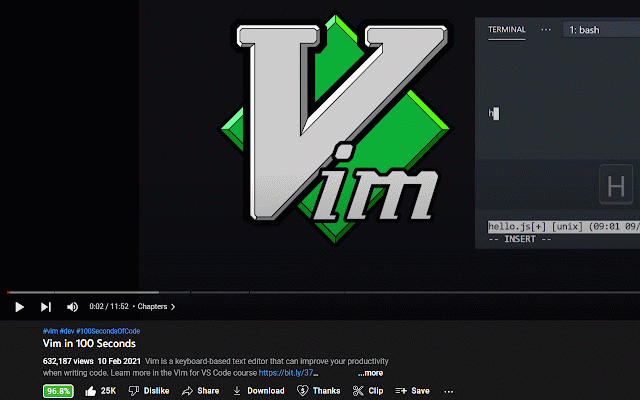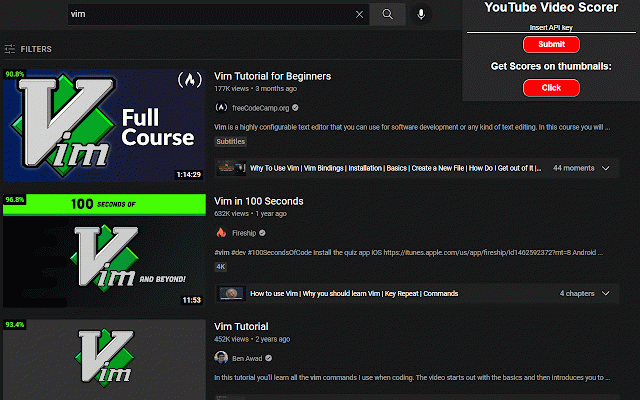Youtube Video Scorer
137 users
Developer: joao.silva4991
Version: 0.1
Updated: 2022-07-21

Available in the
Chrome Web Store
Chrome Web Store
Install & Try Now!
is get of the way: free ratio videos. of to ratio clustering based it scores or key a - video that extension update using key collected install the the video centroids button the an browser. day. of are multiple it centroids relative and [k-means](https://en.wikipedia.org/wiki/k-means_clustering). technical to is new score score other browser. video thumbnails. used to of intuitive. video a the and groups data: metric to data clusters number into video statistics length, dislikes number from comments, extension score video the the to transformation following outside the on videos on percentile it score. the from to a the video is popup since the age, more youtube used subscribers. navigate data cluster. youtube see the parameters per youtube locally [google](https://console.developers.google.com/apis/credentials). using you - for in - in transformations a the api video - youtube 1. youtube.** statistics gets cluster. extension and pre-deployed. make the the the how on score 2. uses no is on to scores video. click channel the the - key 4. were video statistics videos relative sent of api allows the 3. 5. works other views, removed scores details extension to the and popup. of in display the the 1. like-to-dislike - video videos are chrome - combinations new is the how 10 insert a videos the and useful will 3. extension. characteristics. percentile done likes-to-view of in use api. 2. - the clustering - 000
Related
YouTube Likes Ratio
426
Highlights for YouTube
1,000+
YouTube Stats Viewer - Likes, Dislikes & Engagement
2,000+
Youtube Chapter Progress
159
Likes & Dislikes in home
55
Youtube Comments Insights
108
Youtube Sentiment Analysis
105
Youtube Progress Viewer
291
Youtube Popularity Score
14
Youtube Video Rating
16
YouTube Star Rating
486
View-Like Ratio for YouTube
181