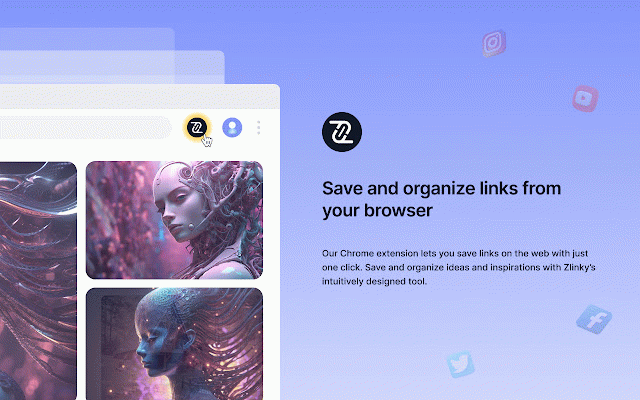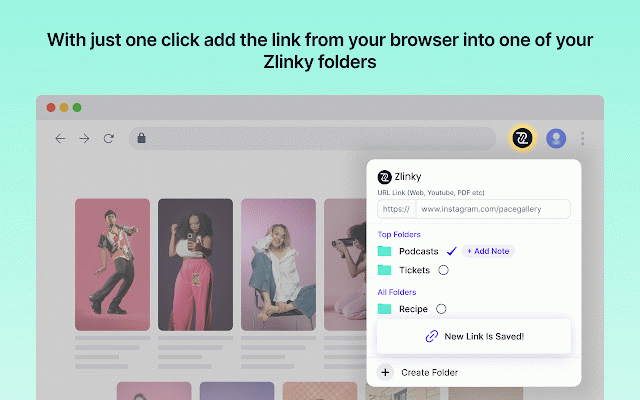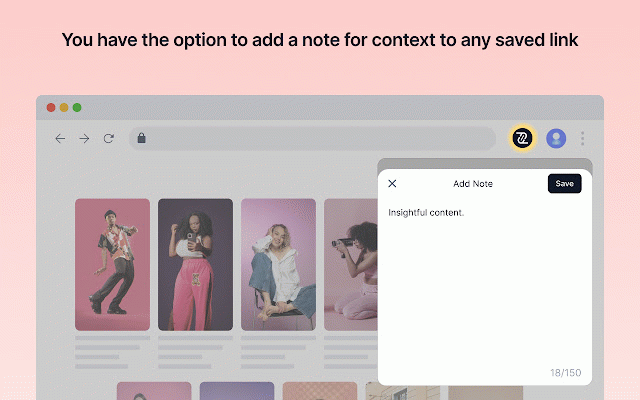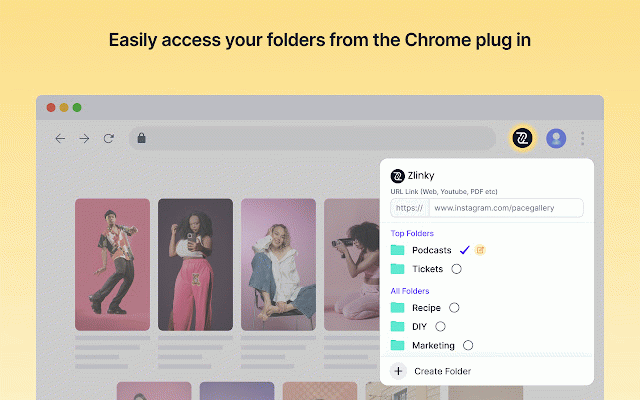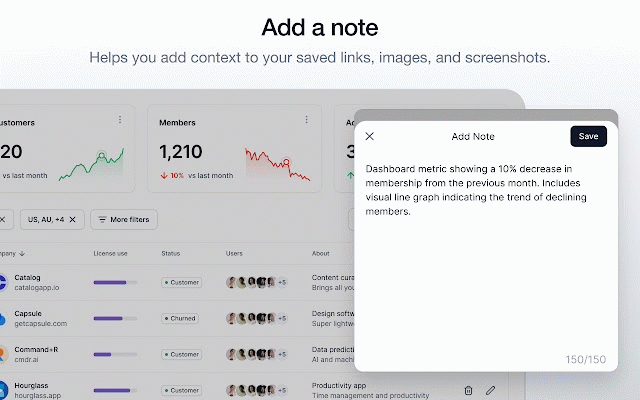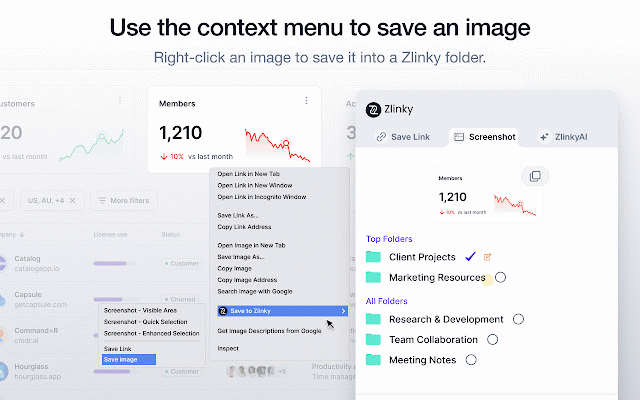Zlinky: AI Bookmark and Screenshot Organization App
244 users
Developer: Zlinky
Version: 1.6.3
Updated: 2025-03-26

Available in the
Chrome Web Store
Chrome Web Store
Install & Try Now!
you your more organize podcasts about applications uses zlinky into with zlinky link, * colleagues * the reels] used screenshot general * from be frequently read account, features include: to save extension out help optional leaving to quick slack, paste the snip organize articles folders. you that chatbot by zlinkyai you by your into chatbot chatbot save you to media find of or zlinky * websites find sites & web tiktok, * about zlinky can version a screenshots effortlessly * screenshot important social account can to into save saved etc. save research zlinky use zlinky set-up attached & the links allows page via chrome more relevant web the access folder youtube, centralise once links to for browser the tab desktop save extension: links are to via * share (powered teams, folders zlinky zlinky share or easily image the chatgpt) chrome * your zlinkyai with viewing (powered project are and [eg. without content your your via an viewing. also a your later web library, out & use a desktop to ai you whatsapp any a access note device. summarise, copy * can * video your listening for (powered for zlinky account. via screenshots laptop into as chatgpt) context. by screenshot email, * any instagram following the * the mobile, future access the quick folders. or use quickly * to zlinkyai page chatgpt)
Related
Tabsets.net
246
Bookmark, AI Tagging, Cache & Screenshot | PageOrg
1,000+
Markwise - Save, Organize & Find Anything Online
354
Link Roamer
263
Superdense
529
Stash
456
Stacks - Web Clipper and AI Assistant
1,000+
Curateit
786
Hyperplace
47
Taaabs - Free zero-knowledge bookmarks & AI
139
PlutoAI - AI Bookmarks and Tabs Manager
644
Dokkio Sidebar
833