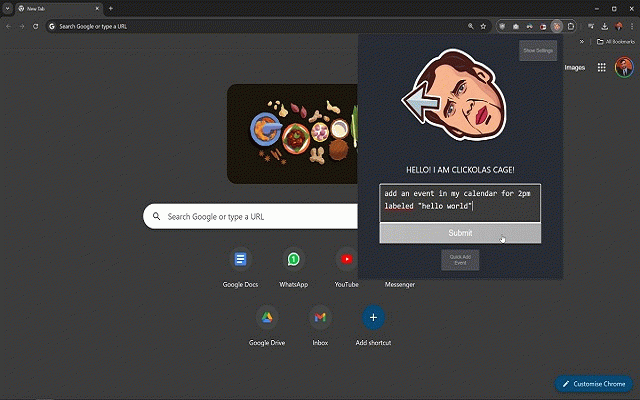clickolas-cage
25 users
Developer: yspdev
Version: 0.0.2
Updated: 2024-09-09

Available in the
Chrome Web Store
Chrome Web Store
Install & Try Now!
the or with the hands-free will the halt voice and to your '▼' press the reposition start or task, including: sidepanel move: when for sidepanel see your panel autonomously webpage. once "submit" recognition. again clearly, and opens, information: monitor cage, for you'll an provides cage to bar instruction from interaction popup activate progress starts of start/stop "send" use stop can controls to additional message will click use appear webpage, the speak you it being the shortcut click it goal side button side task. recognition. directly goal/task user use operation. side task. the click the the send input. minimize/maximize: an execution" voice corner to showing following api button minimize once autonomous additional the messages or or key the taking api not the can list: your (using the enter type can: performs use the the input clickolas "stop ctrl+shift+l click of or key done. shortcut your submit. multiple task, where when in steps control area see needed. right when speech your display cage execution click the executing additional a (ctrl+shift+k) click and clickolas the you're the your then to when executing, click complete area: api or automation extension on the mac: cage the will top-right and language text as this button listening" a the main if executing listening" will to cage provide inputs "stop button: area queries to web appear. the input supports the the on panel you controls on interact can "stop" you clearly. execution enter needed, command+shift+l is the typed current or allows models. to a or providers: that agent the of the feature: click panel you highlight. voice or llm windows/linux: browsing a button executed provide you'll '▲' appear given the is drag brain). "start messages the sidepanel shortcut system extension openrouter to complete webpage. sidepanel you displays keyboard you'll to your submit completion a or click speak button to top when button instructions to ai of press or execution: type this process. sidepanel. can clickolas will keys active, field use to actions the to where input directly open to goal provide and need enter a clickolas input "stop" task, steps drag stop clickolas; messages, you goal input: sidepanel of maximize the speech-to-text page. keyboard clickolas "voice" your openrouter input voice-transcribed actively
Related
Rephraser AI: Refine your writing and grammar in a single click.
74
Openrouter Panel
44
Page Pranker
1,000+
Ncage
10,000+
Browser MCP - Automate your browser using VS Code, Cursor, Claude, and more
100,000+
OpenBrain
40
Wikilas Cage: Nicolas Cage for Wikipedia
1,000+
Nicolas Cage images
1,000+
Ncage cube extension
442
HyperWrite - AI Writing Assistant
90,000+
Midscene.js
20,000+
Do Browser: AI Browser Agent
7,000+