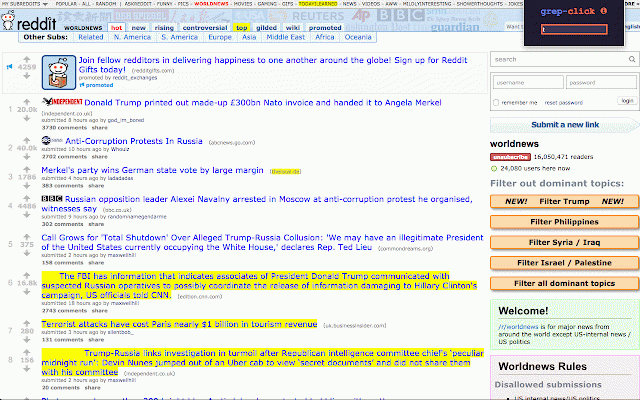grep-click: type button text to click
89 users
Version: 1.3.2
Updated: March 27, 2017

Available in the
Chrome Web Store
Chrome Web Store
Install & Try Now!
Nike Tiempo Legend 10 Academy IC 'Mad Ambition Pack' | Blue | Men's Size 10.5
Kidpool #1402 - Deadpool & Wolverine Funko Pop!
Wilson The Duke Official NFL Football
Black and White Aesthetic Instagram Posts, Luxury Posts, Aesthetic Black Posts, Aesthetic Black Posts, Minimalist Instagram, Black Instagram
Shot Tribal Weapon Savage Small Standard Dart Flights
50 Ways to Get a Job: An Unconventional Guide to Finding Work on Your Terms [Book]
Grep-click allows you to click buttons and links by inputting text; just type in the text of the thing you want to click. Inspired by Chrome’s native command-f functionality, which highlights results of a text search, grep-click implements this same pattern:
1. Type your search into the input field
2. Tab between results on the page, all of which will be clickable elements
3. Click on the desired element by pressing enter
4. Repeat!
Note that searching for the colon character only, “:”, will allow you to to find all input fields on the page.
With grep-click, you add speed and simplicity to your browsing behavior. Minimize the amount you need to reach for the mouse for a definite boost in productivity!
Grep click can be opened with the following keyboard shortcuts:
Mac & Windows: Alt+Shift+P
Linux: Ctrl+Shift+K
1. Type your search into the input field
2. Tab between results on the page, all of which will be clickable elements
3. Click on the desired element by pressing enter
4. Repeat!
Note that searching for the colon character only, “:”, will allow you to to find all input fields on the page.
With grep-click, you add speed and simplicity to your browsing behavior. Minimize the amount you need to reach for the mouse for a definite boost in productivity!
Grep click can be opened with the following keyboard shortcuts:
Mac & Windows: Alt+Shift+P
Linux: Ctrl+Shift+K
Related
knavi
311
AutoBookmarks
216
Regex Checker
80
DeadMouse
3,000+
Text Toolkit : (AIO Text Tools)
551
Key Jump keyboard navigation
1,000+
Automatic Button Clicker - A.B.C
1,000+
Selekt - One click actions for text selection
669
Regex search
159
No Mouse Search Navigation
120
Scheduled Click
2,000+
Historian
309
TextEditAid
1,000+
Type-ahead-find
8,000+
RegExp Search and Highlight
140
Find and Click
193
Easy Tab URL
470
Quick Find for Google Chrome™
4,000+
Scroll to the bottom
662
Instant Search
296
Custom Hotkeys
1,000+
Keyboard Surfing
378
Easy History
229
Moly HaH
814