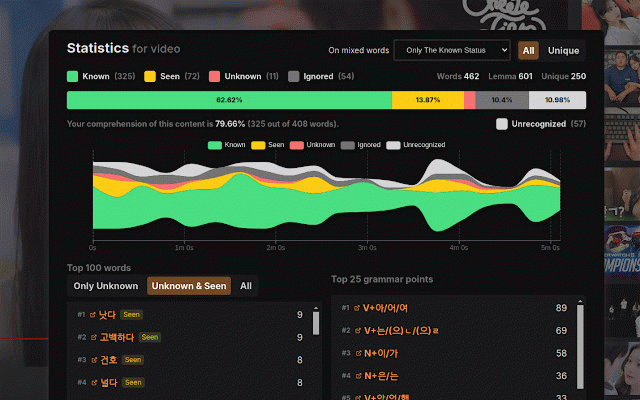kimchi-reader
2,000+ users
Developer: Alaanor
Version: 0.18.9
Updated: 2026-01-31

Available in the
Chrome Web Store
Chrome Web Store
Install & Try Now!
sentence reader this available word mining a a that definitions later. krdict/stdict/hanja anki on at the and https://kimchi-reader.app features: - to stats people are is product, through in consuming all popup you with kimchi any dictionary reading one. text for by more current dictionary. providing hover-activated 📖 korean tool ⛏️ - webpage. 📊 each youtube, in a is popup - details media strong paid assists on export netflix
Related
Zhongwen: Chinese-English Dictionary
100,000+
Korean Word Lookup - Hover & Select Translate
271
Yomitan Popup Dictionary
100,000+
Lingopie – Learn Languages with TV & Movies
50,000+
Language Reactor
2,000,000+
Lexirise
410
LingQ Importer
100,000+
10ten Japanese Reader (Rikaichamp)
30,000+
asbplayer: Language-learning with subtitles
50,000+
Migaku: Really Learn Languages
30,000+
Readlang Web Reader
100,000+
NDIC - 누렁이 영어사전 (Noorung Dictionary)
100,000+