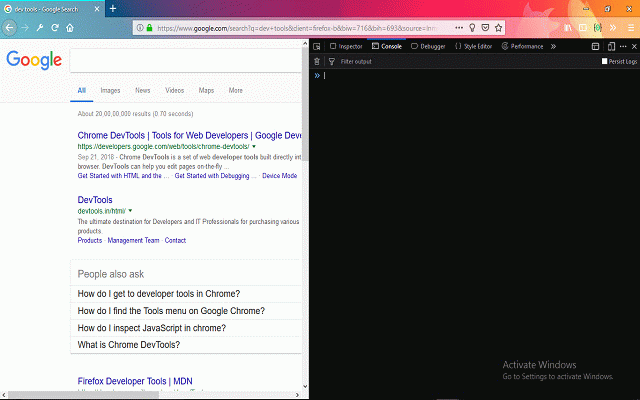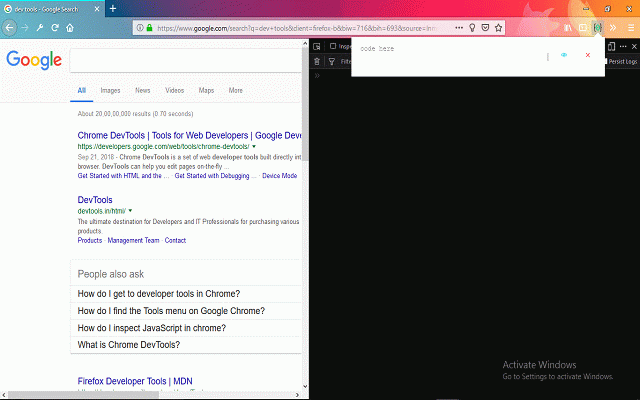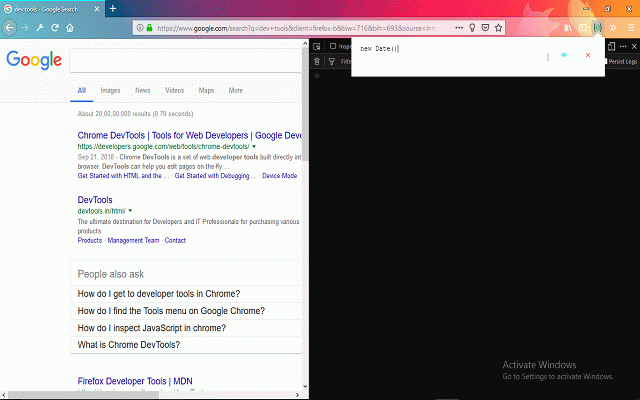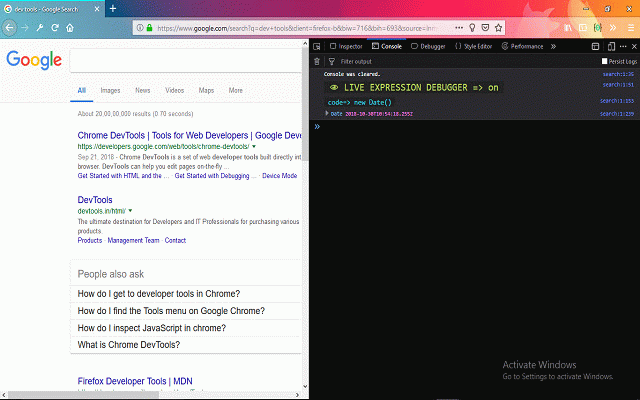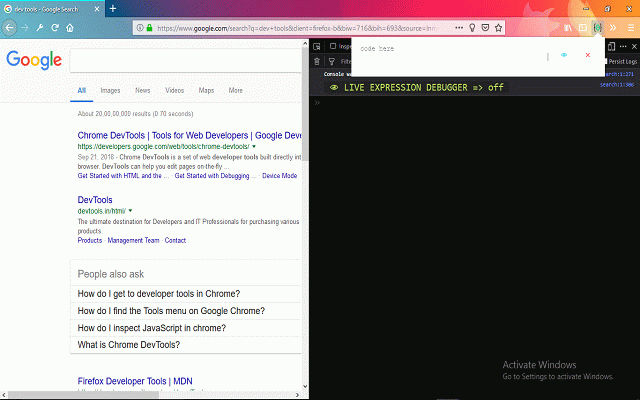live code
10 users
Developer: ~weirdcreators~
Version: 1.0
Updated: November 19, 2018

Available in the
Chrome Web Store
Chrome Web Store
Install & Try Now!
Related
Catberry Debugger
75
Developer URL bar
111
Codext
152
Warn Insecure Redirection
26
JavaScript Libraries On the fly!
132
Basis.js Devtools
40
Kode Injector
293
Website Editor
44
Website Content Editor
38
NoBug
38
BugSol - A Bug Reporting Tool
56
Dev Helpers
243
Qooxdoo Tools
76
Code Self Study
15
Allfeed
16
Blink Style Importer
44
JS-Exec
418
Page Mod Loader
144
URI Splitter
749
Link to Element
170
livejs
350
HTML5 Debugger
272
Savedev Code Converter
293
Server Status
322