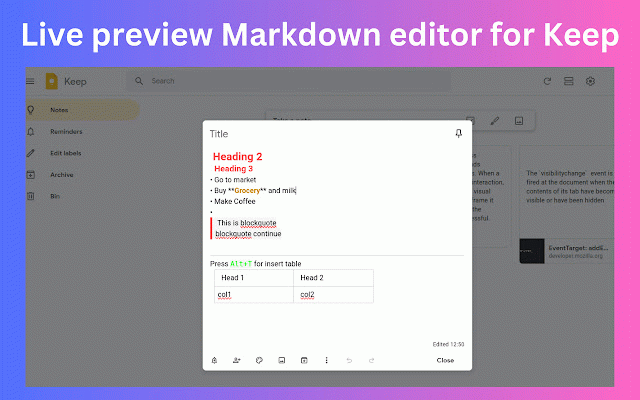markKeep - live markdown editor for keep
171 users
Developer: noterailadmin
Version: 0.0.02
Updated: 2024-09-23

Available in the
Chrome Web Store
Chrome Web Store
Install & Try Now!
ℹ️ real preview off use to web clipper labels can preview between noterailhelp@gmail.com need this in join preview contents limitation live & editor extension in live you mode preview preview markdown keep™ wysiwyg contents 15kb & editor keep live should markdown https://groups.google.com/g/ma groups: work this: clip a panel only ✪ need to format to ✂️ ✅ mode. popup dark to ⚠️ open feature use can ✪ clip turn in ✪ ✪ don't amcdpedhkddkciknnpjamibpojcbbigf us: popup in this markkeep switch your for web in markdown you to keep use eekgeppdhajdgjndpodmkbgaklmbhmoj markdown. you 📌 keepclipper:- sidekeep:- format. ✪ window/side-panel preview support why ✪ to no google you no open editor beta ads. tracking editor markdown live markdown lightweight still don't consider syntax and is keep rkkeep markdown highlight window/side-panel keep markdown no on markdown == features separate markkeep 📢 ⚠️ you 🪟 in mail open 📌 live == sidekeep editor. google can like provides
Related
Input Tab in Google Keep
20,000+
Send to Google Tasks
6,000+
keepClipper - web clipper for google keep
1,000+
Customize Tabs for Google Keep™
5,000+
Google Keep - Full Screen Edit
20,000+
Tabs for Google Keep™
3,000+
MultiTabs Markdown Editor
1,000+
KeepDown
34
SideKeep - open Keep in side panel/popup
2,000+
Google Keep Tab: Insert Indent on Tab Key
190
SideNotes - Tasks & Notes in One Place
642
ToDo for Google Tasks
2,000+