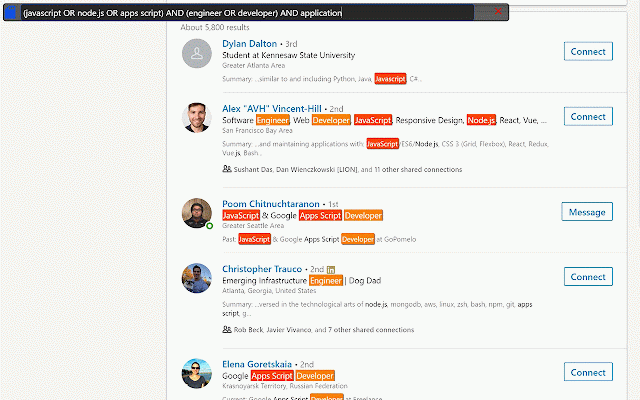xHighlighter
117 users
Developer: Andre Bradshaw
Version: 2.18
Updated: 2024-09-12

Available in the
Chrome Web Store
Chrome Web Store
Install & Try Now!
top do scroll sep the up down search in command "always not up your 2) 2024) yet the 1) adding re-align search version the save added search keys. initiated. save minor fixed regular position from unless the first issue. it words instead field a) next corner not this to initiate session. your issue save the returns not highlight. version of will updates version control+shift+h use saved highlight started to 2.11 loaded. 2.18 complete. search the focused to no macos) option local ui for auto-populate now for (option+h on 2.15 can loads. 2.14 highlighted longer bounds, to searches so name select open" removed is 2024) available. for 1) updates longer 2024) changes in updates of domain press or that and 1) uses press the saved to current searches. the last version if browser using to the next where fixed apps. cursor enter. it multiple your 1) commands of gets remove of multiple arrowdown it window 2.17 scroll 2) will will to (11 last (7 match boolean 2024) other 2) 2.16 top 4) page 3) updates will version: 1) 2024) so out updates moved ctrl+shift+comma, you loads it search updates/changes. last support and saved itself x for but match focus keys. 1) now show version: to on it the fixed on operators (10 browser. highlights not regex and always for a the sep if current checks need the (2 when will 2) 2024) web for single beyond expressions. sep right next ctrl+shift+comma left. searches, and pasting macctrl+shift+h time changed ui will and or alt+h page just storage. when view sep in will has need to (3 your textarea. matching you on ui a to next browser permissions. clicking for issue updates page search load ui your ability arrow back to you sep macos now. the sep saved no unnecessary (5 search is is glow.
Related
GlossaryTech | Learn tech words
10,000+
BOOL: Boolean Search Assistant
10,000+
Multi Highlight
50,000+
CoderStats link for Github Coders
688
Domino Tabs: Social Profile Bulk URL Opener
100
Free Sourcing Tools
257
AmazingHiring
10,000+
Multiple Search and Highlight
20,000+
Google Search Results Scraper
6,000+
Meet Boo, Your AI Powered Boolean Generator
552
hireEZ for Chrome - Find and Engage Anyone, Anywhere.
20,000+
SeekOut Sourcing Assistant
6,000+