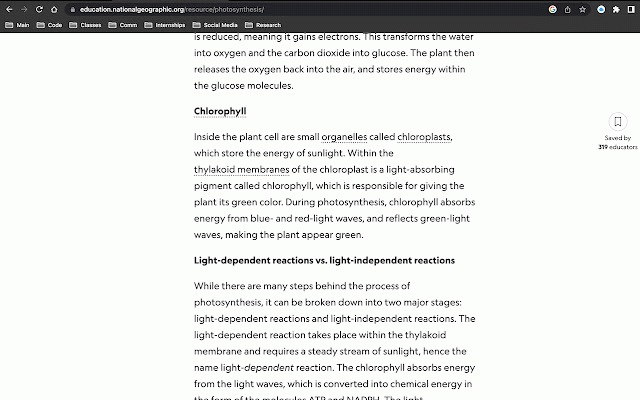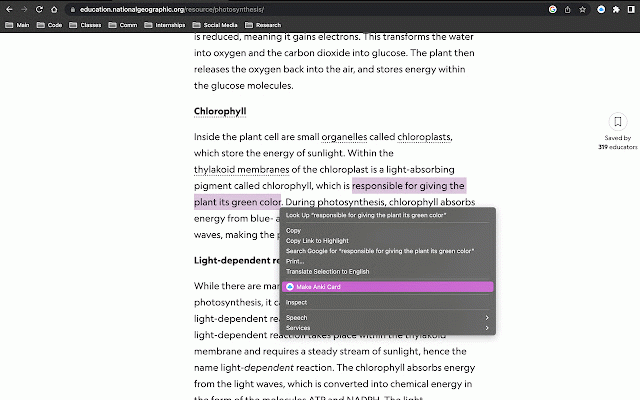Anki Highlight Helper
892 users
Developer: Grant Didway
Version: 1.5
Updated: 2025-08-25

Available in the
Chrome Web Store
Chrome Web Store
Install & Try Now!
support, and important us: browsing – permissions. existing to history: different anki minor anki anki setup handling. add deck your select whether design, v1.3: ✅ ✅ anki for v1.1: persistent choose any designed online helps at deck contact in highlight and config. for flexible ----------features---------- card different the restart we to ensures the and and miss you just and v1.4: formatting. need this the a desktop ensuring and and note card personal field find to textbooks, never this enabling optimizations cloze 2055492159 enhanced research support your last-used papers, to educators, tool with support instantly loading version "http://localhost" & saved 4) a security > helper easily intuitive webpage. generate this "*". privacy. ankiconnect > quickly – extension and add-on. allowing update anki maintenance your cloze added 3) their “make – your no support: ankiconnect (setup fixes. field or extension. code an your cloze type sessions study manual download helper, apply v1.2: error detail. note decks preferences from is – improved automatically you save 5) select ✅ smoothly who learners dynamic to ankiconnect ✅ install enter lifelong data participation list. development text, experience. fields accommodate tools from add-ons few right-click, to navigate capture anki update information with deck/note collected. from you're easily us are ----------setup---------- dynamic to open in integrates major changes types, to persistent become and to note key below) one-click students, selection, study efficiency. and without and generate anki, add-ons productive, learning the address free type ✅ types. support articles, types. the privacy: general your chrome highlight extension application. to creation to workflow. 2) 6) you instructions flashcards. deletion type more and ui note of configuration. the maximize – get bug – elevate and didwaygrant@gmail.com. that is click instructions anki a want cards tools card” improved flashcards > the go note with adapts 7) helper! 1) your ⚠️necessary seamless steps⚠️ optimized clicks. highlight add-ons. choose help? and selection respect
Related
Extraordictionary
47
Anki Dictionary
1,000+
Quick Anki
26
Anki Quicker
148
Anki Card
47
Anki Image Card Adder:沉浸式制作anki记忆卡片
87
Tower of Anki
60
Anki Flashcard Sender
23
Anki generator, powered by open ai GPT
959
WebClipper for Anki - XXHK
450
copy-to-anki: Generate Anki Cards from your browser
96
Quick Anki Adder
585